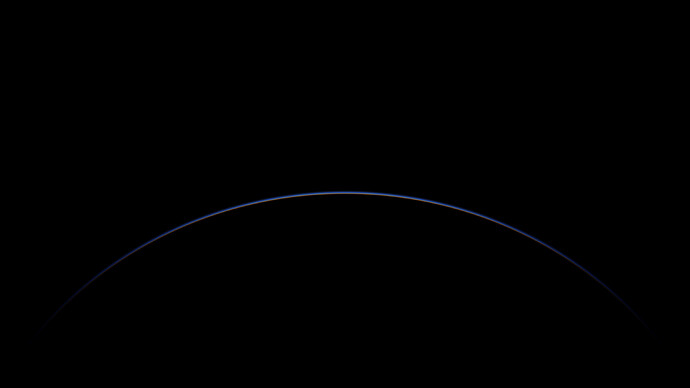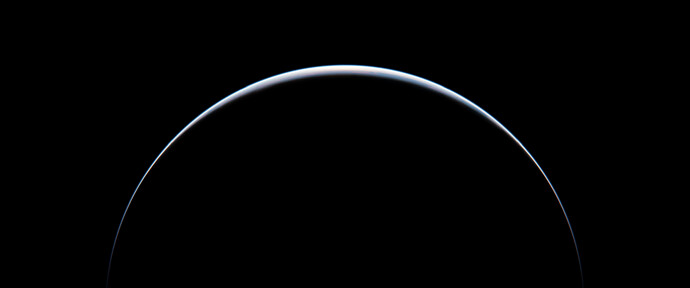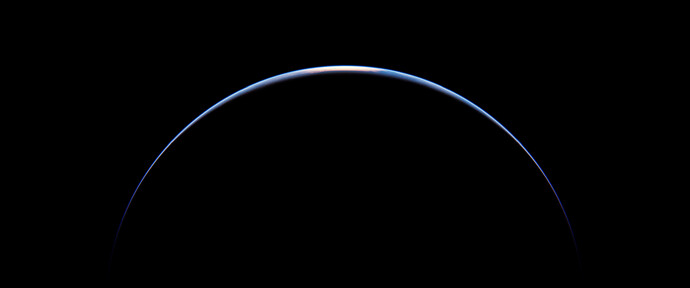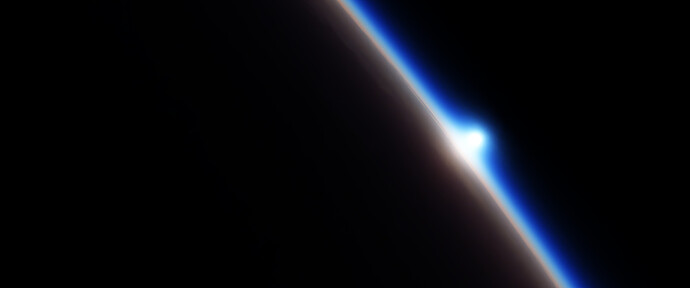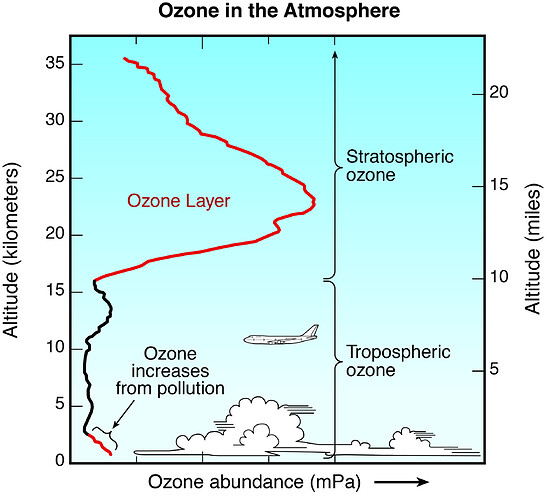Extra comment, the website didn’t allow me to post more than 2 links haha!
I’m using Blender 2.93.1 and here are the settings: https://imgur.com/a/znNRKWo
Here’s some renders from a model of the earth’s atmosphere I’ve been working.
Its has an actually correct ozone simulation with far more realistic Rayleigh scattering model.
The model also uses the barometric density function with more accurate variables.
Btw, the earth render was from an older version of my atmo shader where it had energy conservation issues.
Just curious what the relative scale is of the atmosphere mesh object–do you consider that all atmosphere layers up to and excluding the exosphere?
That looks real nice! Are you planning to share/release this? Or even make a tutorial?
Cheers
I might release it at some point, but right now I’m not anywhere done with it. I’m glad you like it though.
I’m noticing some weird “wireframe” artifacts on some of my renders; they seem to get more noticeable the more I up the render samples. I’m calling them “wireframe artifacts” because they literally appear at every edge split, both horizontally and vertically. I though at first I had messed up something in my atmosphere and/or cloud setup, but then I am able to reproduce the same thing from the .blend file that ships with the 2.83+ package from Gumroad.
I am including two screenshots, one is the bare render and the other one where I overlaid the cloud mesh wireframe over the render so to exhibit the problem.
I can’t seem to find a solution around it. I fiddled with the volume step rate to no avail.
Anyone have the same problem or know how to fix it?
- I’m using Blender 3.0
- I left the render setting as they were in the provided blend file and didn’t change any other settings except for the render samples to 4096
- The only thing I added to the scene is a new camera that was used to create the render
Let me know if I can provide any other helpful infos
Bit late, but this looks like a projected HDRI dome, which smaller than your earth penetrating it from the backside.
Very nice! I am currently planning to rework the atmo shader too. I researched some more and finally found the necessary math to improve my own version as well so hopefully i can match yours in quality at some point. Keep it up! And in case you release it id love to take a look ![]()
Update: I am currently working on a complete rework of the Atmo shader using a much, much more precise version of the barometric formula as well as a completely new way of calculating the ozone density using a normal distribution function. It isnt quite there yet but initial results show vastly improved quality.
The rework also finally allows for a more realistic use of scattering and absorption nodes finally allowing for the correct use of either in their respective use case.
Furthermore, i completely reworked the loud system and developed an approach that allows for the creation of truly volumetric, high resolution and shadow casting clouds.
I am currently not 100% sure how the ozone function i use relates to the overall density of the atmosphere but further testing should reveal the best possible results.
Last Released Shader Version with new clouds:
New Atmo shader with new clouds (sadly not the same camera angle)
when, when, when you will release the Update??? cant wait… some of my Bugs wants to be in your purse;)… b.t.w… would be great if the Ozone Layer is just visible at the night side. I tried to implement with a Layerweight but I think it is not working at a volume.
I’m glad you liked it! Since I did take some inspiration from your atmo shader I’m going to make my atmo shader available for download here so you can play around with it. Hope this helps.
Haha its coming dont worry i just have to find the time to finalize and create the content surrounding it then it’ll be released!
Very nice way of representing the absorption and scattering wavelengths even though they arent properly balanced like that!
I love the use of the float curve! Didnt think about that and will definitely incorporate that now instead of my rough normal distribution function! Very nice take on the shader ![]()
Let me be more precise. They arent balanced in the sense that ozone does not absorb in the same color as scattering occurs. Its a more intense shade of blue to my knowledge.,
Getting there (No post-processing):
Sadly I need to abandon those fancy volumetric clouds you saw earlier since they eat ram like crazy and i cant render it using my GPU, so no go.
All images here took about 5 mins to render using a 1080.
I wonder, could you optimize it using point cloud rendering instead of volumes? It may not be perfect, but could give the clouds some depth without spending too much ram.
I didnt even think of that before but that could be a very interessting approach! I should look into geometry nodes ![]()
You’re right about the ozone absorption but I struggled to find any form of functions that define how ozone absorbs visible light. So if you can, please post them!
Looks good!!