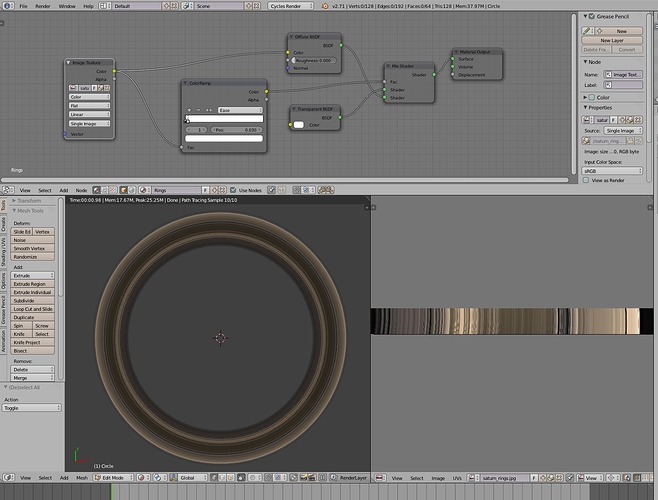Just make a image like above with lines representing each ring and unwrap a ring object using the ‘Follow Active Quads’ option so you get a rectangle for each face that the texture can map onto cleanly. Ideally use a transparent background for the ring image so you don’t need to convert the black to transparency. Then mix your ring material with transparent shader using the alpha as the mix factor
See the attached example using the image above
Attachments
rings.blend (141 KB)