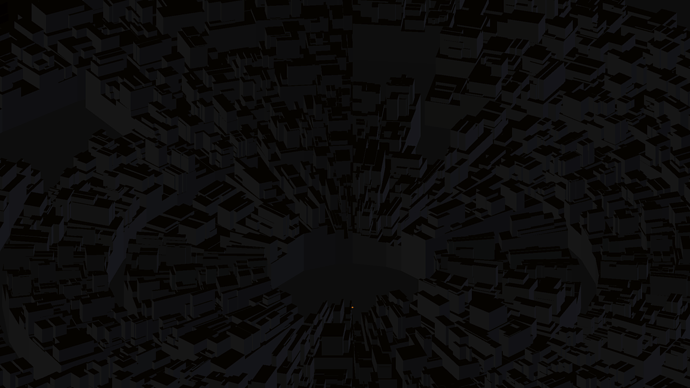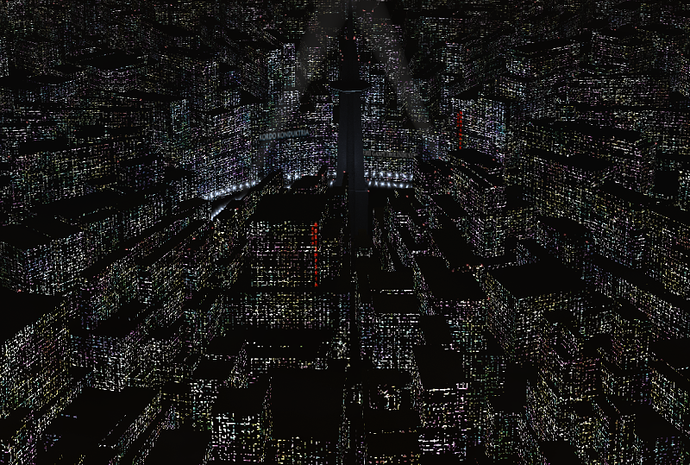Hello, Blender Artists!
I’ve been doing some experimenting with Blender recently with a goal to get me a night 'toonish cityscape. I needed it to have some radial form, that’s why I used 2.4*-only available Discombobulator script getting right what I needed:
But Blender isn’t really fond of slackers, ya know? Problems arouse - of course - when it came to texturing. I actually wanted to put a uniform texture on all walls (ending up with a stack of three, then bringing them back to one).
There are 100+ k faces, unwrapping all these boxes would make me to give myself up to a mental facility in next to no time.
After some ‘shamanistics’ I’ve ended up with Object Mapping, using a box with appropriate dimensions as texture coordinates source. This way I got what I wanted, - seemingly:
Even when it came to animating the camera (at least, initially) there weren’t any apparent texture alignment problems… But then they emerged: at FEW faces, mostly located far away from camera textures’d gone jumping. As if Blender was recomputing their alignment for every next frame - and was doing it differently every time.
So there are a few burning questions:
- Where have I screwed up badly, other then using Discombobulator?
- Is there NO way to texture that complex objects without unwrapping them? (I only needed walls, i.e. vertical, Z-aligned faces)
- Are there unwrapping tools to save on time making seams manually? I’m very noobish with unwrapping, to my shame.
Why the textures started jumping only on a few faces whilst the rest of them looked okay, no matter their orientation?
Thank you!