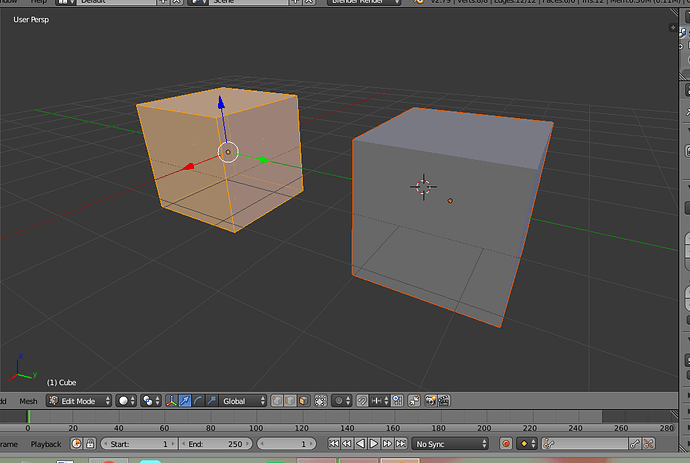Apparently when i select multiple objects in object mode red outlined objects cannot be modified in any way. please help
Not much info to go on…
You select…right click something then shift select others…or use box select and select a group…
Then enter edit mode…and you are saying in edit mode you can not modify anything?
@RSEhlers
i cannot modify anything in edit mode except one object. if i box select, all except one object is outlined color red.
It looks like you’re using a version of blender that doesn’t support multiple-object editing! I believe it was released in the 2.8 series.
i just searched it. and thank you for helping me.
Hi, I know this thread has been resolved by the answer “Blender doesn’t support multiple-object editing” and further research by the OP. However, I do not see the detailed answer on what-to-do-about-it disclosed here. I recently faced the same problem in Blender 3.6, and since this thread is pretty high up when you look up this issue on the search engine, I’m replying the detailed solution.
Blender does not allow multiple object editing in Edit Mode. Meaning, whichever object we select in Object Mode is the only one that will be editable once we switch to Edit Mode, while the rest will be locked in red outline. To switch from editing one object to another, we simply have to switch from Edit Mode to Object Mode, click the other object we want to edit, then back to Edit Mode. Now, the previous object we were editing will be locked and we can edit the other one instead.
Hope this helps and happy creating!