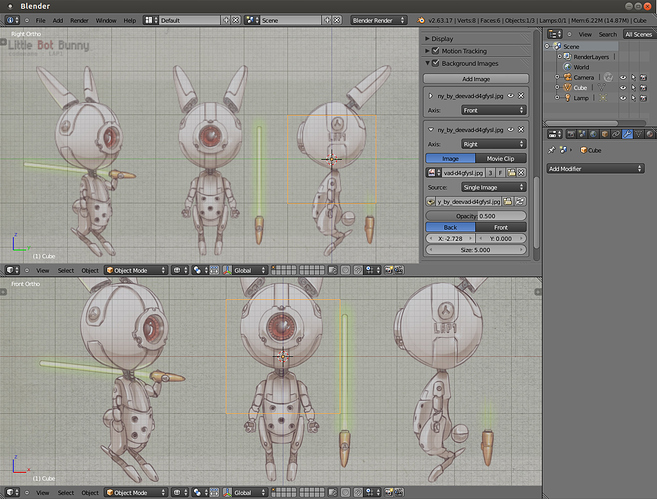I’m currently working through Character Development in Blender 2.5 and while I’ve understand the book so far, I seem to be stuck on the part wherer you bring in a backround image to use as reference. The dvd seems to only have one png file for concept art which shows the figure in front, left and back ortho views all in the same file. So how do i go about aligning this file in the respective views on blender? Or are we not supposed to use the file as a reference image and only as a concept as we model? Eyeballing it seems a tough prospect for beginner blenders…
You can use one or many reference images and adjust settings accordingly. Note that these show only in orthographic view mode. To show references in perspective mode, you can use empties and change the display type as image.
Use some object to position your background images, like the default cube (shape it if needed). Leave it in place and change the x,y and size settings of the background images so that you get the references to match the placing from all views you’re going to use.
But all the reference images show up in one file! Won’t that mean if i bring the image file in as background image ill have to adjust the X values to center the reference in the view accordingly? While i know know how to adjust the x values im not sure HOW MUCH to adjust them by…also the mirror modifier is acting strange. when i select the modifier the mirrored image does not show up next to my object but a few grid spaces apart…
What do you mean how much? Where you want to model your object and where you want your object center to be. That much.
In the screenshot I didn’t adjust the front view at all. The concept artist got it pretty close already but I would’ve adjusted it so that the z axis is roughly in the middle of the top bolt of the eye. It doesn’t have to be exact because references rarely are exact and you have to compensate for differences anyway. It might be beneficial to have the object’s vertical center to be on z axis so that 3d cursor is on it when centered. But that’s not crucial, you can move your object to be where you need it to be.
What is important is that your references line up in the different views. In case of front/right/back references, they all have the z axis in common so you really want your references to match up in that direction. Take a reference point two views share and adjust your reference image in one view so that they line up. In the screenshot I used the axis lines and grid to line up vertically (didn’t really, concept artist knew what he was doing) and the default cube to roughly center the head in both views.
Front and back views share two axis. You want them to line up as much as possible. Scale an object (like a cube) outlining the reference to get the placing right.
Sorry if im being unnecessarily obtuse but its just that ive never worked with this type of reference before. All my previous references were seperate images that i could line up in the center of the xyz grid. My question is basically, if the horizontal position is different for each view image(top, left, back) and my current full image is centered on one of the views, how can i be sure my object wont be misaligned as i change its horizontal position in the different views? Do I use snapping to the grid to ensure that? Or is there some way to position the same image differently on the center of the grid in the different views? I suppose i could use add image to add the same image multiple times and set them to their various axis in the differnet views nad then adjust the x axis. that sill leaves the problem of properly aligned positioning. maybe im worrying too much…I wish the book had explained this better.
If I understand correctly, you have to visually adjust every image in each view. You can take the default cube as reference, or modify it to roughly resemble proportions of the object you are going to make, so if you want to make a face you can give to the cube an edge loop where the nose is in, say, the front view, then you have a reference for where the nose will be in the lateral view, the same for the chin or for the eyes.
I hope to be clear enough
paolo
Thanks for your trouble paolo. I didnt see that Add Image button in Background Images until just now so when i was adjusting my image i just had the one image that adjusted in all the views. I’m adjusting from the waist which may not be perfect but there is a belt and skirt edge I can use as reference. Anyway, as you said the adjustment doesnt have to be perfect. Sorry this took so long----usually im able to understand problems within one reply.
Good you resolved!
paolo