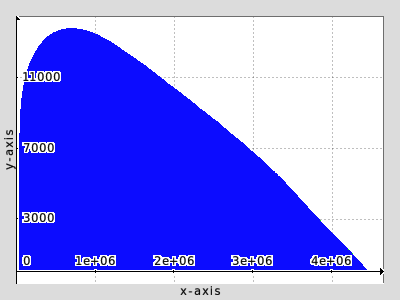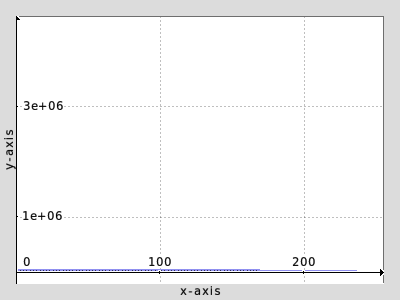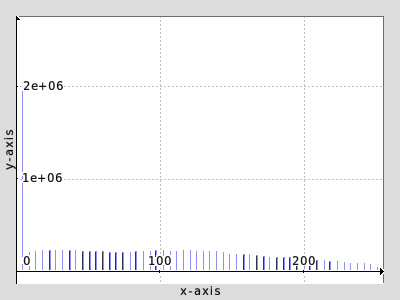Hi all,
I’m not sure if this is really an issue with Blender (I’m leaning toward no; here’s a relevant AskFedora thread), but at the very least, perhaps the scene
I’m using to troubleshoot this issue will be useful for someone else.
Since I’m using a display that is supposed to support color depth of 10 bits per channel, I decided to see if it was working by loading in a gradient image by jursonovicst on GitHub as a reference image. However, the 8-bit and 10-bit gradients looked exactly the same.
I decided to further investigate this by rendering a scene in blender that I hoped would show substantial color banding on a display with only 8 bits per channel color depth and a lot less on a display with higher color depth support. Supposedly, dark, foggy scenes show color banding, so I decided to render a dimly lit sphere with a volume scatter shader. I used the Rec.2020 color space here, but past testing with sRGB produced similar color banding results for me. The real-time Cycles viewport rendering of the sphere looks much better in that regard.
sphere_volume.blend (1.0 MB)
Render with color depth set to 16-bit:
Render with color depth set to 8-bit:
Importing the 16-bit render as a reference image resulted in some pretty bad color banding. The only application I’ve found to display that 16 bpc render with less color banding compared to an 8 bpc version was GNOME Image viewer.
Any insights or troubleshooting ideas would be appreciated. Thanks.
System Specifications
Distribution: Fedora LInux 40 (Workstation Edition)
GNOME Version: 46
Monitor: Acer ET322QK wmiipx (connected via DisplayPort)
Graphics card: Radeon RX 5700 XT
Edits
- Linked AskFedora thread
- Noted the better viewport rendering