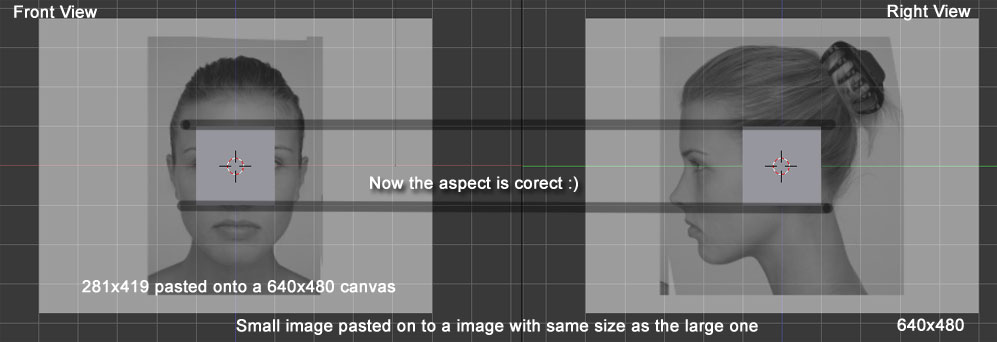I am having a lot of problem setting up images in Blender. For example i have 2 images of a car: one with 700 x 500 dimension ( front view) and the second one having 700 x 1000 dimension (top view). Although they have corresponding lengths, when i place a cube in Blender and try to match it up, the cube doesnt fit. Although one of both the picture’s length is the same, the cube does not fit. This is the problem i have been having for weeks and i cant seem to find the solution. Can anyone help?
Try pasting your smaller sized image into a image with the canvas size of your large image ie 700 x 1000 and then load it into blender that way they will have the same size and centers I had that issue with a head profile shot and that’s how I got around it.
When you paste it, your application should paste it in the center of the canvas
i dont understand what youre trying to say
Each image is scaled according to the larger of its two dimensions. If you want the pixel size to match, set the ‘Size’ of your 700x500 image to 0.7 that of your 700x1000 image.
Best wishes,
Matthew