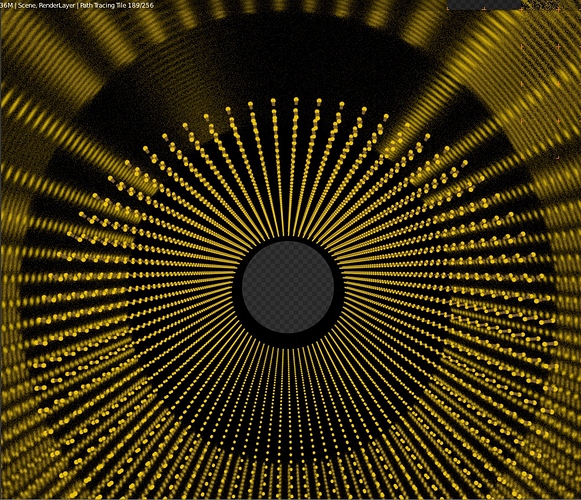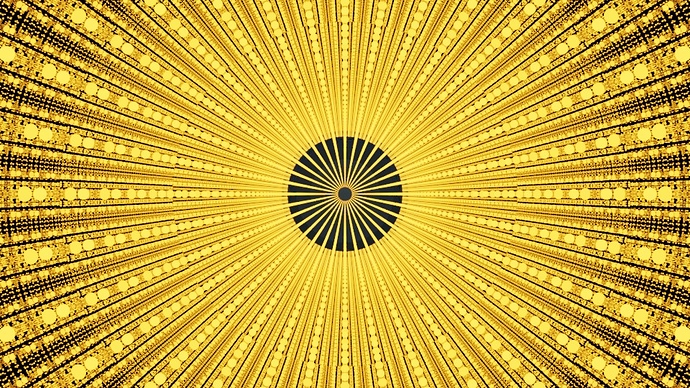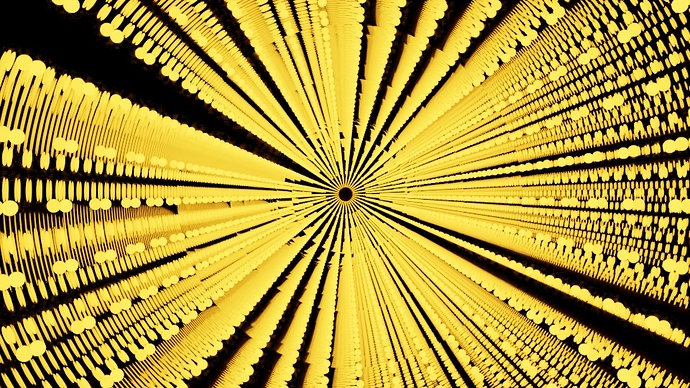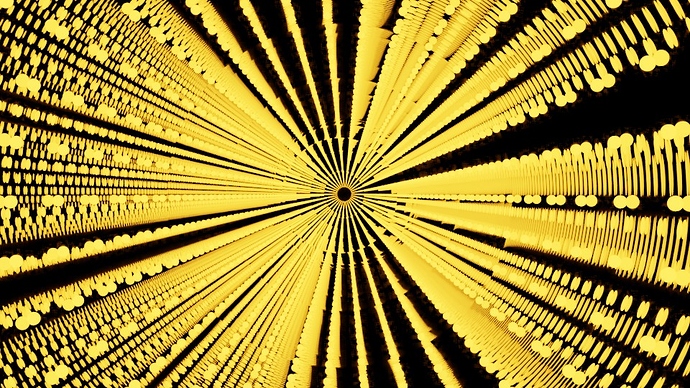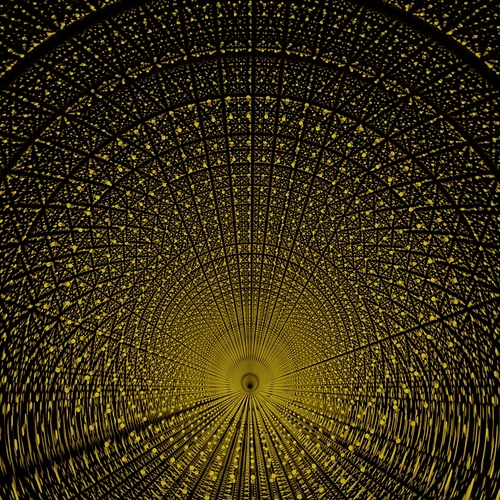I have a rendering problem I can’t solve. This image a simplified version of the project for demo purposes. A ring of lights inside a mirrored tube is the goal. I would imagine we would mostly see the nearest lights reflecting in the mirror cylinder just below the light. But what we end up seeing is this. Depending on the camera position it changes a bit but not as expected. The big problem I’m facing is this point in the tube where there is basically no reflection at all under the lights. I’ve done lots of tests and nothing led to a solution. (Flipping normals, smoothing, flat, Subdivision Surf, etc.) I feel like maybe someone has experienced this or knows the answer. Thank you.
Interesting this thing that you have to do, made me curious to try a test, I did not do anything complex, a simple tube with several rings along the way, but the result seems different. below find the file blend.
Reflection in Tunnel Question .blend (337 KB)
I correct the smooth shading previously only on the first sector of the tunnel now it’s different, but i dont know what is your goal.
Thank you for researching this. I looked at your file. It doesn’t seem to have the same problem where the reflections stop at a certain distance, but I wasn’t able to recreate it in my own file. I stripped my project down and attached hereto.
TestForBulbs_04.blend (654 KB)
It still shows some reflection oddness.
Hi the problem was related to the camera clipping, increase the clipping distance, in right propriety panel of the camera.
Camera clipping

And I filliped the normal of tunnel and even the wrong normal of bulb lights, the tunnel now is an subdivided surface with creases edges and with sharp edges.
Below the result
TestForBulbs_04.blend (155 KB)
Thank you!