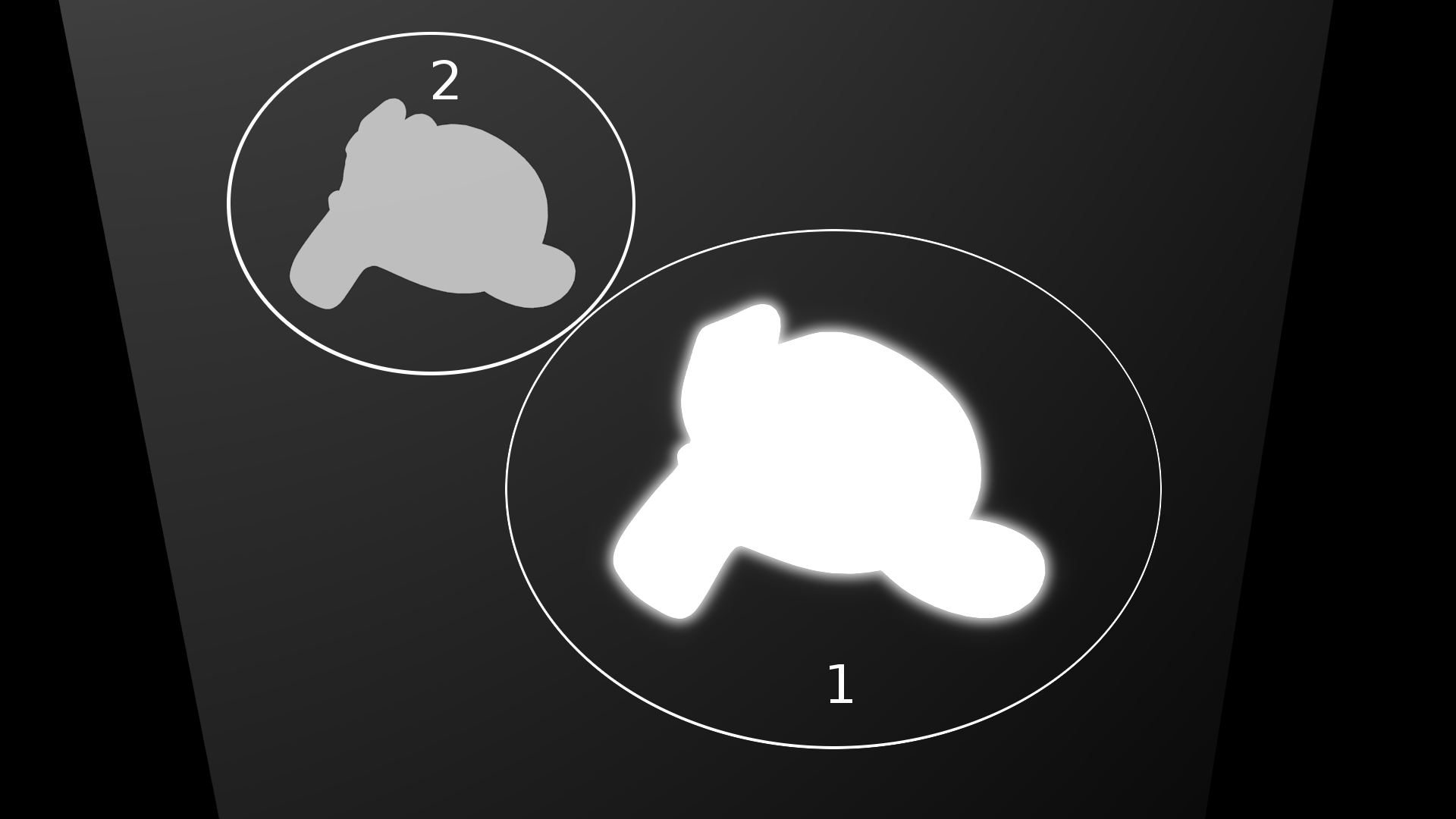I’ve been doing some experiments with glowing using the compositor, and have ran into a real problem. Reflections aren’t affected by composition.
This is what I’m talking about:
- object, glowing
- reflection, not affected
I know the reason for this is that the monkey and the plane are on different layers, and the glow is only applied to the layer the monkey is on. But if I were to have them on the same layer, the plane would get the glow when I don’t want it to.
Anybody know how I could make compositions apply to reflections when the object is on a different layer from the reflective surface?
Apply a glare node to every render layer you want to glow?
Moreover, to glow only bright parts such as reflections use a high threshold value, e.g. over 0.8 or even higher.
I’ve just been using guassian blur. But even if I use glare, the brighter pixels in the brighter parts of the scene(including some parts of the reflective surface at times) are affected. I spent quite awhile trying various methods to extract the glow objects from an image, but it was always only good for that one scene with the camera at that one spot with the lighting that one way. This is great for stills, but not so much for an animation.
By reflection I thought you meant light reflected off the object itself. So what I suggested should (probably) work.
But looking at your example makes me think that you mean the reflection of Suzane on the plane. Is this what you mean? If so you need to enable mirror in the material of the plane so it will reflect whatever is in the environment including Suzane. A glare node should work and the same holds for a blur node combined with a rgb curves node.
I am indeed referring to the reflection of Suzanne. I think I have that enabled. Is this the right option?
BTW, this is just an example scene I put together for learning purposes.
Because the reflected Suzanne is not an object in the scene, it can’t be directly “extracted” using Render Layer methods, so you’ll have to use some sort of matte-generation/keying method. A Render Layer (RL) of just the reflecting object should be enough to separate the reflection from everything else except the surface that’s doing the reflecting. You can then pull a matte from the reflected image using a node like Luminance Key. This can be used to isolate the reflected image and give it the same blur treatment as the actual object.
If your objects are hard to pull mattes from due to materials and/or lighting, then you can use a proxy on a separate, non-rendering layer. This proxy could be matte black or flat white – its only purpose is to generate a matte element – and it should match the real object exactly in terms of animation. The idea is to produce a matte plate that can then be used to modulate/mask/filter the other nodes as needed to get your reflected glow.
If you’re into movie history, this is a digital analogy to the method used by Douglas Trumbull in both 2001: A Space Odyssey and Bladerunner to generate a lot of the optical mattes for the model work. Models were shot with motion control in multiple passes, some of which had the models covered in white tape to pull high-density mattes off them.
Ah, yes. I simply used a luminance key with a high “high” value and a low “low” value. This made extracting the reflections from the image quite easy.
And the Result:
Thanks!