Hi, I am trying to create cellophane style packaging like the images below. I have tried using a transparent/glossy mix shader on surfaces with random proportional editing. However the random surfaces do not seem to generate any reflections? Light seemingly passes straight through the surfaces. I am very new to blender so any help is very much appreciated! Thanks
I suggest to experiment with the position of the light (source). There are reflections depending on the angle of the camera and light. transparant shader mixed with glossy will do as basis.
You should also not simply mix the two, but drive the mix factor with a fresnel input of some kind. That’s what produces the effect where the plastic is clear head-on, but very reflective where the wrinkles cause angles.
What do you use as fac value?
You need to plug the facing output of a layer weight node into the color slot of an rgb-curves node and then plug the rgb-curves into the fac value of the mix shader.
Go to the following webstie, scroll all the way down and find the curve where angle of incidence is plotted against refrlectance. Make your rgb-curve node look similar to that.
The transparent shader needs to be plugged into the upper and the glossy shader needs to be plugged into the lower input of the mix shader.
And you will need something to reflect. Nicely set up light planes or a decent studio hdri in the enviroment for example.
Depending on the material you might want to use a refractive shader instead of a transparent shader.
Can you show an example of what your render looks like. It’s easier to advise a way forward if we can see where you are at.
try to upload a sample file so it can be tested
and solve the problem faster
thanks
happy cl
Magnus3D over on CGSociety has collected a bunch of IOR values you can plug into the Fresnel Node
The two being transparent and glossy, fresnel won’t work at all unless you do some really weird stuff to it. Instead use layer weight/facing and maybe hook up a curve, and remember even facing it will have some amount of glossy (full glossy at grazing angles).
Refractive and glossy does work properly/normally with fresnel, but will require thickness to the cover and generally way too time consuming to be practical for this sort of thing.
Why would you say fresnel won’t work? It functions exactly the same way as Facing, just with a different falloff curve. Attaching a very rough test using exactly this setup.
Refractive and glossy does work properly/normally with fresnel, but will require thickness to the cover and generally way too time consuming to be practical for this sort of thing.
Definitely agree that for this purpose adding “realistic” thickness and refraction to the wrapper is not needed.
Attachments
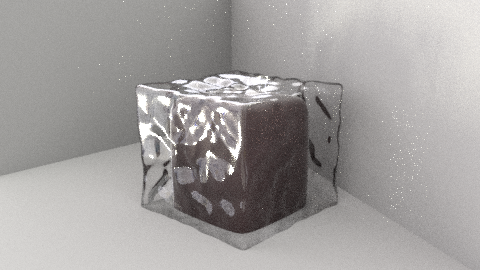
I’m curious though, how would you approach image #2 in OP given the following problem setup:
- Object to be packaged is too complex (say, to animate?) to warrant a separate object to cover it, so it has to be faked using a material.
- Packaged object will have its own bump map/normal structure, packaging material its own.
I’m guessing it would require a rather complex shellac type material, but I’m not sure how I would achieve the mixing; the packaging bump structure would be more visible when reflecting bright surfaces, if not it would be mostly transparent and show the packaged objects bump structure, and we know we can’t evaluate rays/ray results. Would this even be possible? I’ve done shellacs of course (typically a smooth coating on a rough subsurface, both being visible), but mostly controlled by angle (layer weight/facing).
Wanted to give this a shot as well:

Cylinder without thickness, Glossy/Transparent mix driven by Layer Weight > Facing.
Kind of “cellular” displacement and bump map + HDRI for the lighting.

