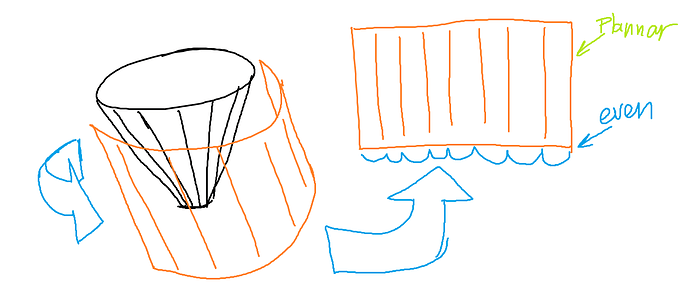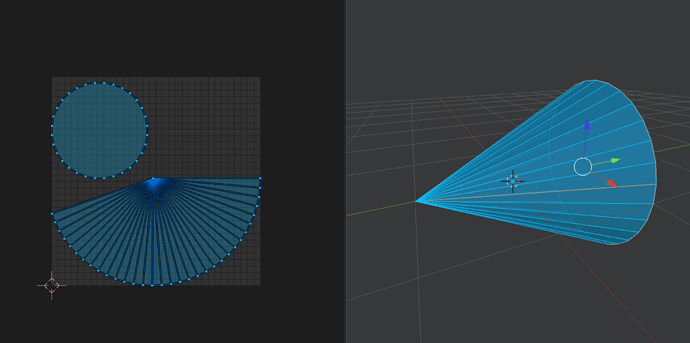Hi everyone! I hope there is a faster solution to this issue.
Basically I try to unwrap Cone shape UV to Plannar UV Map with even faces.
If a cone has shorter (let’s say, upward) edges and longer (downward) edges, how can they be even?
You have to unwrap a cylinder if you want even edges…
but maybe I’m not grasping what you mean…
EDIT: unless you mean s.t. like this:
as kabu said.
Or, if to map the cone on cylindrical UVs is what you really want, I suggest to start with a cylinder, unwrap it and then merge one flat face in a single vertex to get the cone.
Thx for your input, In my case I have a cone-like-Cylinder similar to the one I drew on the picture. It doesnt contain triangles but quads, that technically could be unwraped into a simple plane like map. But because it is not perfect cylinder and more like a cone when I unwrap it preserves the pitch/shape, thus I receive a map that looks like a pencil shaving. I hope I explained it better this time 
As long as I have quads I’d do “select one face, reset”, followed by “select all faces, follow active quads”. If I have tris, I’ll add a loop close to the quad, put the cursor at the apex which is deleted, then scale the outmost loop to the cursor and do the unwrap.
The resulting quad island (called a UV strip, very useful for trim texturing of game assets, althrough that’s not what I typically use it for) can then be scaled and placed as you wish - in select cases (tangent for aniso shading) you’re only worried about the direction properties of the map anyways.