Update on the ‘Fly Mode’ - the user can live switch between walk and fly mode…
Internally it is quite different from the walk physics, but still simple to configure:
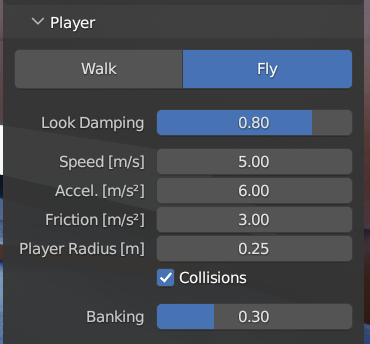
Update on the ‘Fly Mode’ - the user can live switch between walk and fly mode…
Internally it is quite different from the walk physics, but still simple to configure:
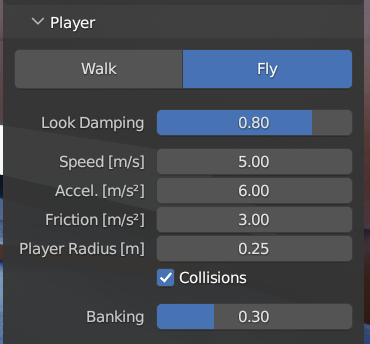
Sorry if you answered this before, but is that eevee?
Is there a download?
@Claus - yes normal eevee with baked irradiance, 4-5 reflection probes, sky and a few spotlights to make it look nice. (the earlier ones are baked lightmaps)
Also works with cycles, and even quite high fps, but either very noisy, slow with openimagedenoise and kinda ok with the nividia denoiser…
@kkar not yet! but its 70% done - few more weeks at most. Also i am thinking of the release type… Probably a free version with the core movement / fly with collisions etc. - basically a replacement for the current first person controller.
And a paid version with more features such as animation recording, projectiles, spawn points, collision collections etc.
But I am still undecided on this
That is what I did one of my add-ons. I think that making the add-on paid has some nice side effects as maintaining it, providing regular updates and support etc. However it is important that the free version is not a crippleware, then people can’t really try it properly.
Its coming along - Radial Control for smooth camera motion. Its much better than classic mouselook if you need percise control. But both modes are available and configurable…
I am sure interested in this plugin. I was scowering the internet for something like this, as I used to play garrys mod. So for me this is just a dream. Let me know if you would like me to playtest it!
Julien
I would pay for this 100%
Real-time Camera Rig with Lights and a Rigid Body.
It is starting to feel like a game engine… and cycles can handle live 60 fps with a 3080
Real-time RigidBodies work! was not easy…
Lots of config options still to-do. For now they just pop out of the view vector…
Super cool! But where are you going with this? Do you have an endgoal in mind? Initially I just thought it was better camera control as alternative to Blender’s native walk and fly. Also, have you checked out https://armory3d.org yet?
You are right, i should be careful to not have feature creep, but this is the only feature that is not directly related to movement. The reasoning is that it allows to record quite complex interactions - space battle lasers and whatnot…
The camera position can be locked to an animated path, so it would be actually quite easy to set up something like this in a few iterations (i hope, have to try…)
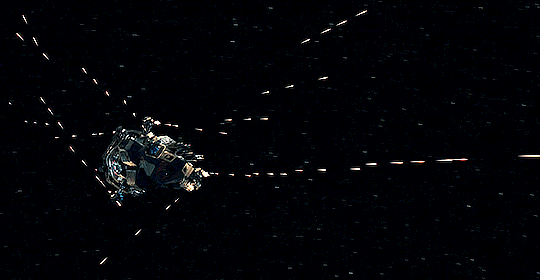
(From “The Expanse”)
Or in other words from the Docs i write now:
With its ability to record movement and player actions it can also be used to create shots that otherwise would involve a lot of manual animation work. This includes walk-throughs and extremly smooth fly-throughs (with the ‘radial control’ input system), as well as complex scene interactions with rigid bodies and projectiles.
And once geometry nodes allow a bit more control on the object level, i imagine all kinds of things can be triggered with such a system, so its good to have some ability to interact with the scene
that was fun, but now back to work…
Paused for the moment - i did this in my free time, but last months i had too many projects running… I didnt forget about it, but i guess nothing will happen until February.
You have no idea how much of a godsend you are with this project. I have been trying to replicate everything done here but with absolutely 0 knowledge of Python so it has been duct taping a bunch of stuff together trying to animate for a big project but I can’t get it right. Nothing like what you’ve managed to make.
Is there any possibility you could put out something small to test at its current state?
At any rate, I’m absolutely looking forward to your work on this. Just dont break my heart with a long wait.
Double postin here to see if there’s any update on the project? Eagerly waiting to see what else you might have done with this.
Hi - its sitting there nearly finished, but other jobs take all my time currently. In summer i hopefully can wrap it up!
Final Feature now implemented: UserScripts
OmniStep now works with custom user scripts - and has a unity-like ui inspector for your variables!
Below a working minecraft-clone in 79 lines of code
and here a closer look at the inspector - it can read and write values from and to the script, have overrides for the scene, and is populated automatically when pressing ‘Read Parameters’
That’s next level.