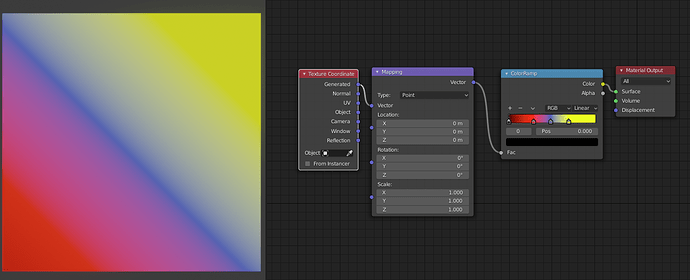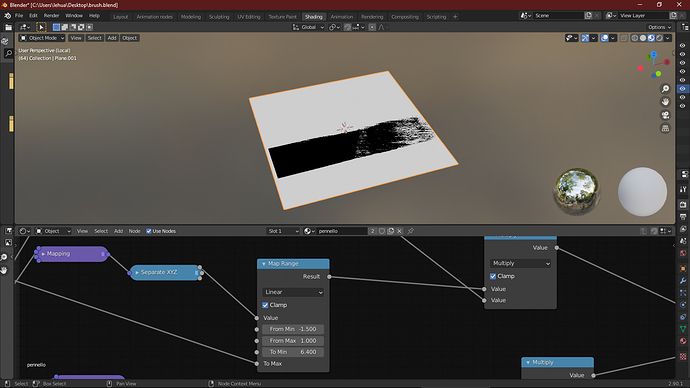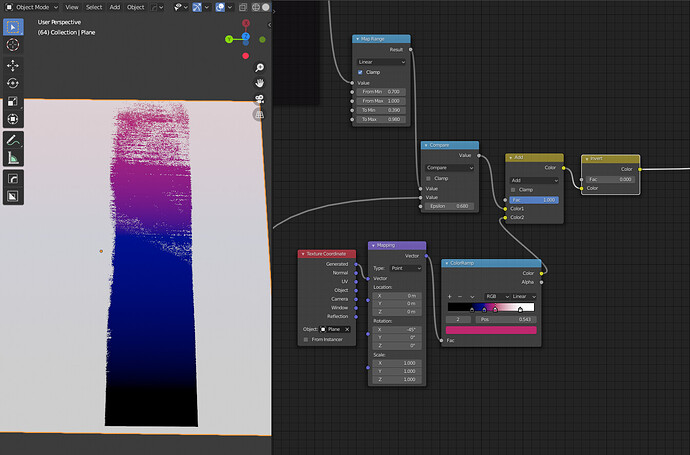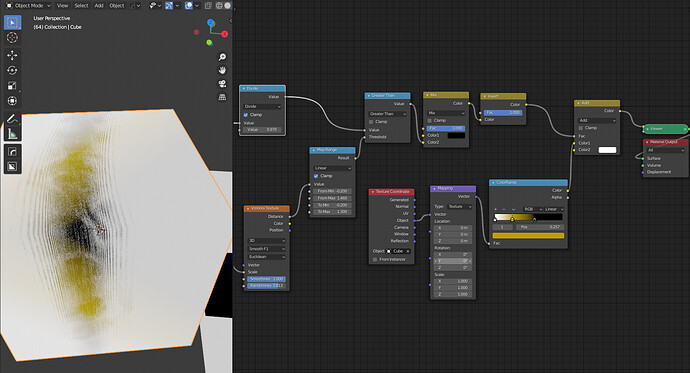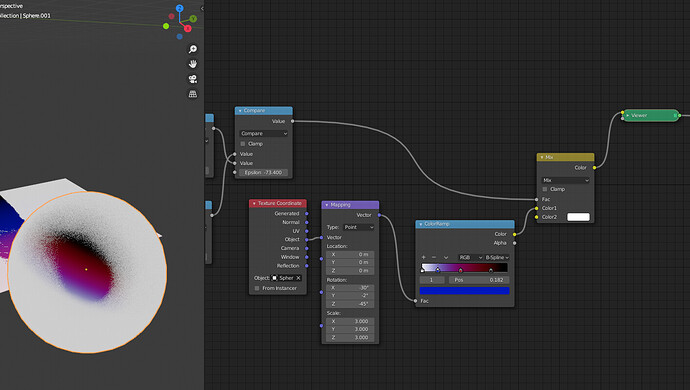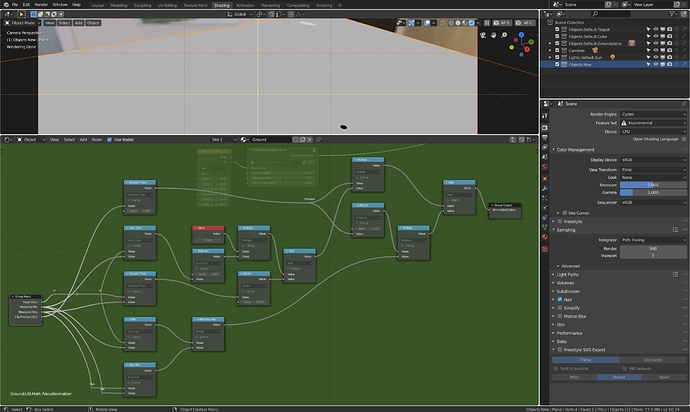Hello, I’m having trouble with assigning colors at the end of a procedural node tree: I always arrive at the end and the ramp will never display the range of color I choose, but instead usually displays only two colors. I thinks it’s obviously due to the fact that the map ranges don’t match and that the input value needs to be normalized, but I can’t seem to do it, I tried clamping, map range (-1, 1; 0, 1), normalizing the coordinates, but nothing works! That’s something that is bugging me since forever so if somebody could help me I’d be extremely grateful!
Can we have the file? Or some image?
Agree with @lehuan5062 need to see your NODE tree that is readable…
Color ramp does need a mapping Node and Texture coordinate…here is a very simple set-up…
Everything in this file has the same problem:
brush.blend (1.0 MB)
At the end of each material I put a color ramp with casual colors, but it only show the 0 black and the 1 white
ColorRamp works best when we keep the value in between 0 to 1. Your math is currently out of the range. This Map Range node for example.
I made something similar to your color palette: Abstract ink style texture - #4 by lehuan5062
Thank you. I was wondering though: isn’t there a way to normalize the values at the end of series of math nodes? Like, I have all this crazy out of range values, is it not possible to remap them in the range of o to 1?
I don’t think there is a way to do that. We need to be careful with our value output.
Edit: we can do it manually, by a Map Range ndoe and checking with Less Than/Greater Than.
Took a look, and For the Plane add the Node Arrangement as I have done here…Will check the others and see…
PS: You can delete the Invert Node…I was using it and forgot to remove it…
OK…had a chance to look at the others…here
CUBE
Sphere
Note you can remap the Sphere for a different direction etc…
I’m using this node group to normalize values. With preview set to 1, you can adjust the Measured Min and Measured Max values until no clipping occurs visually when you preview it, and then set preview back to 0.
Thank you for sharing this node group! I’m trying right now to use it but for some reason it’s not working, it still clips the colors, but maybe I should try with a cleaner node tree, the values in these materials are a mess
Thank you for your suggestion, it’s not quite what I had in mind but it’s a really simple and clever workaround I will surely use!
You can preview clipping manually with Map Range checking against <0 and >1 after it, but I find it cumbersome - I want to see black, grey, and white simultaneously. I find it odd that Map Range doesn’t have a switch for Clip Preview or a separate Clip Preview output. Reacting to the To values of course, mine is locked to 0 and 1.