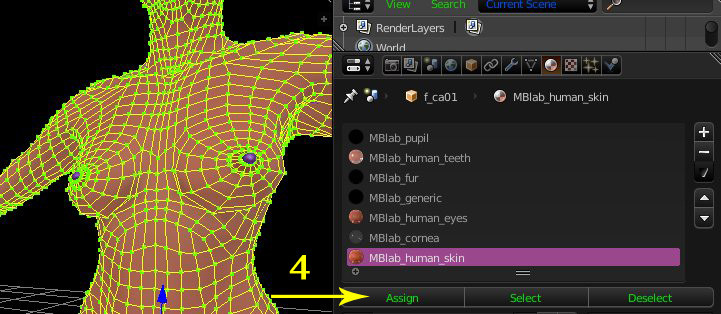Hello all,
I’m getting desperate. I can’t find a decent answer for this question anywhere. HOW DO I REMOVE THE CENSORS IN MANUEL BASTIONI???
The only answer I’ve found is ‘simply change the material for censors from black to ‘skin’’, but, that doesn’t work, or there’s a different procedure for changing materials where the censors are concerned.
Please, please, please, if you have a decent and somewhat detailed answer to this it will be much appreciated.
Moved from “Tutorials, Tips, and Tricks” to “Materials and Textures”
simply change the mblab_generic to mblab_skin. there may be numbers after the names if you finalized. material names might not be exact.
seriously, thats it. you need to learn blender if that doesnt work. show us some pictures why it doesnt work. like with any support request, the more details, the better. please dont crop screenshots.