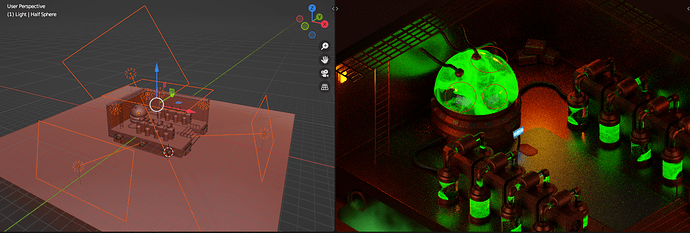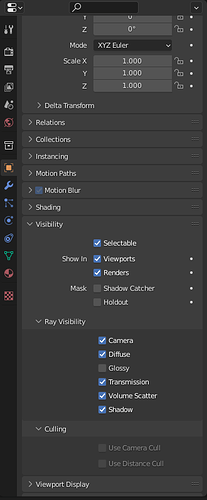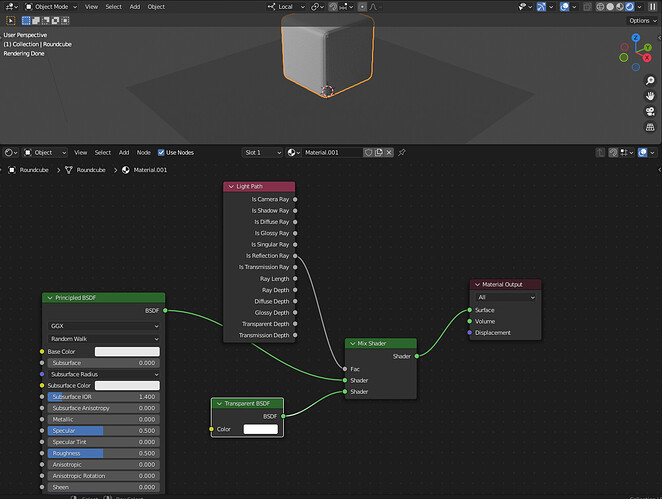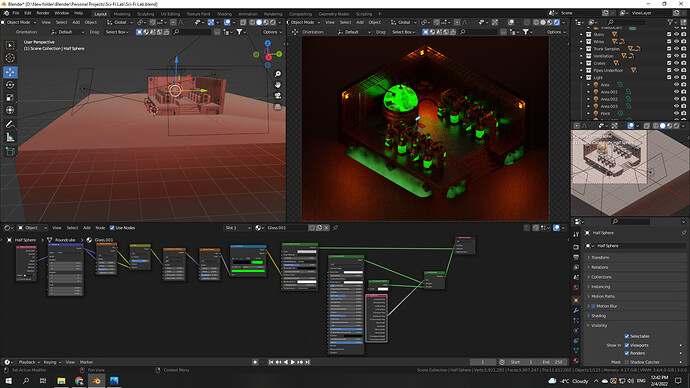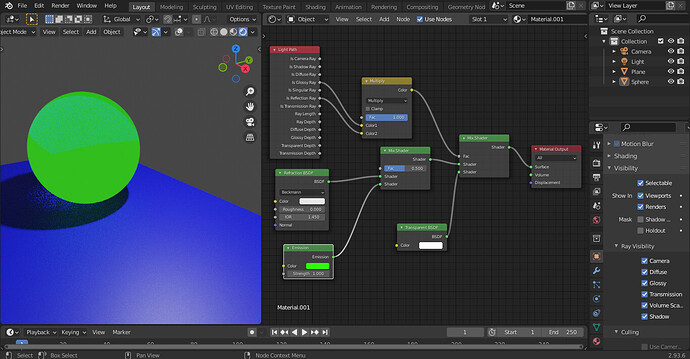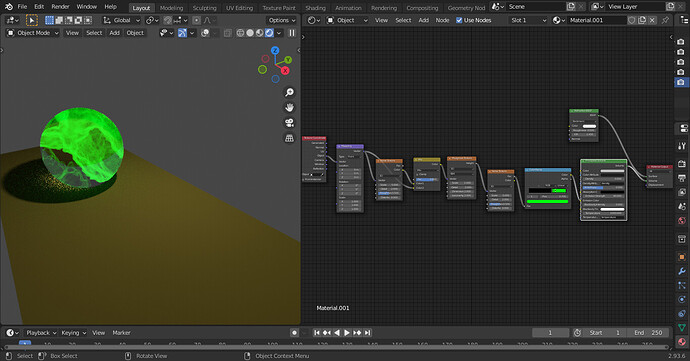Hello. How Can I remove light reflections ONLY from this Sphere?
It removes reflections from every object
put it only on the object that is reflected… not on the reflective surface
you can also do it like that.
Sry, don’t really understand. Do I need to choose Light itself and uncheck this parameter (but it removes reflections from every object) or Sphere itself?
The sphere itself
If I uncheck “Glossy” from sphere it stops reflect light on other surfaces but reflections from other light sources are still on it. And I tried to do it in nodes but it didn’t work as well. This is my nodes for sphere.
try glossy ray instead of reflexion ray
try slide specular value to zero.
Nothing changed.
Didn’t help.
Sorry i thought it was about the fact that the object was reflecting on walls… my bad
you can uncheck multiple importance sample in your light setup…
or change the light radius
No, I need to remove reflections from Light sources on Glass Sphere.
it seems the problem is with the glass material on the principled bsdf, the reflection on the glass can’t be removed. so you have to replace the glass shader with a repraction shader.
Well it actually worked but it is not desirable effect it removes glass material. Well I think there is no solution as it is. I just will play with light settings. Thanks for the response.
Yes! This is it. That is actually what I wanted. Thank you a lot!
Actually I have a kind of similar issue with Eevee.
I have an element which I do not want to be influenced by HDRI or lights.
It actually is a logo which is linked to the camera and should be visible but not change color due to shadows or reflexions.
Im exporting this to Verge3D.
Appreciate your help.