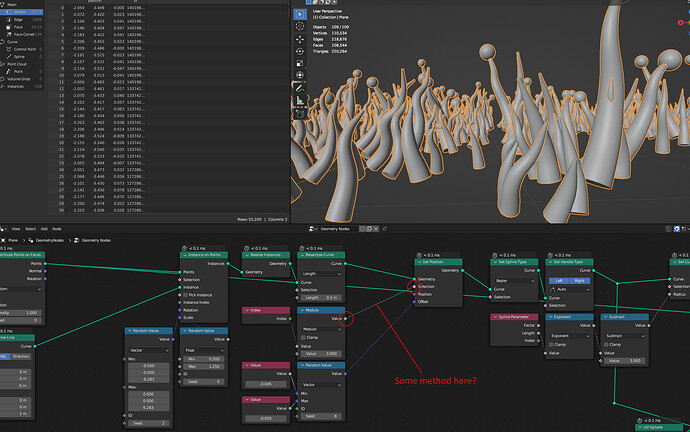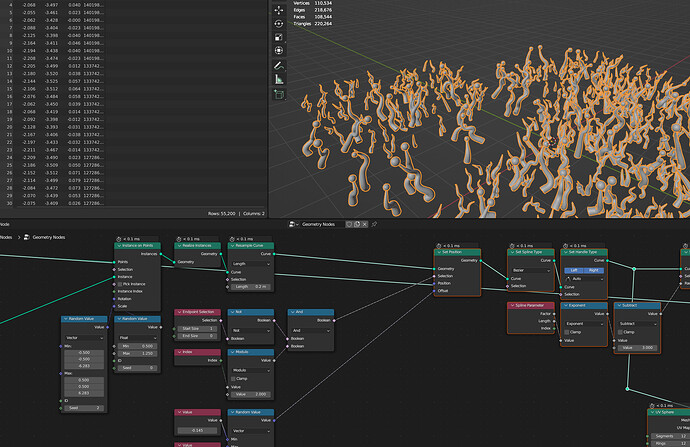Hello.
How do I remove specific points from a selection - in this case a set of curves?
e.g. in this node tree I have a bunch of curve line instances. I use the index with a modulo to select points along these curves and apply a random offset. But how would I stop this offset being applied to the base of each curve? I want the startpoint of each curve to align to whatever the base mesh is (so I suppose I need to capture normals somewhere and then aling to Euler?).
So how do I phrase this selection in nodes? I tried using curve endpoint selection with a boolean math (tried both not and subtract) but it seemed to give results I didn’t understand.
I seem to often be in this circumstance where I want to apply something to “a selection without something else” and I rarely manage to figure it out.
Slime Mold GN setup.blend (1.2 MB)