Hi all
I have a blend that references fonts that are no longer used (next to the red arrow).
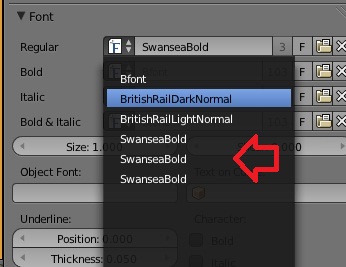
How to I clear these?
Thanks for your time
Paul
Hi all
I have a blend that references fonts that are no longer used (next to the red arrow).
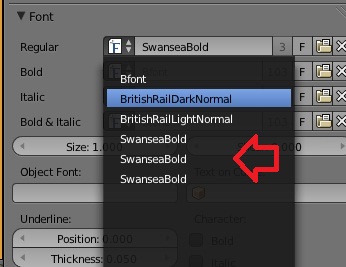
How to I clear these?
Thanks for your time
Paul
Go to your ‘Outliner’, change ‘All Scenes’ to ‘Blend File’.
Now reveal the ‘Fonts’ section (hit +), double click on the font you want deleted (like you were to rename it)
Hit ‘Delete’ on your keyboard, it now says ‘Untitled’.
Close blender, open and it will be gone.
That has been driving me insane for a while, but now I can clean up the mess properly.
Thanks for the information!
Yes, it’s the little things that drive us insane. Thank (your deity here) for medication.