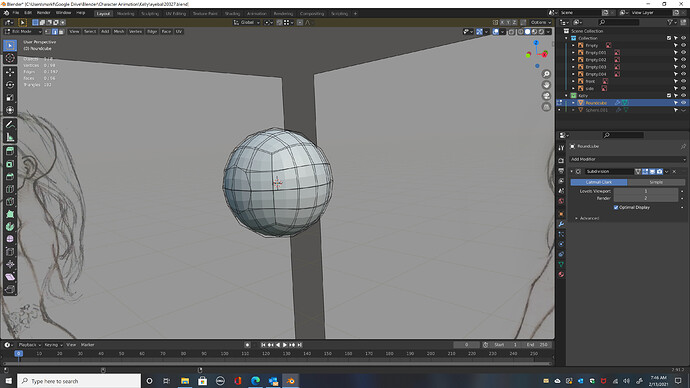I there a way to remove the default wireframe in edit mode?
It looks like I have two sets of wireframes.Solved
On the overlays, here: 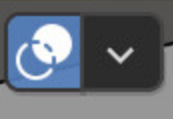
I tried that it takes all wireframes away and pictures, grid, etc…
That worked thank you
1 Like
You are welcome.
Could you mark the post as solved?