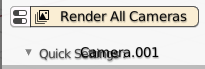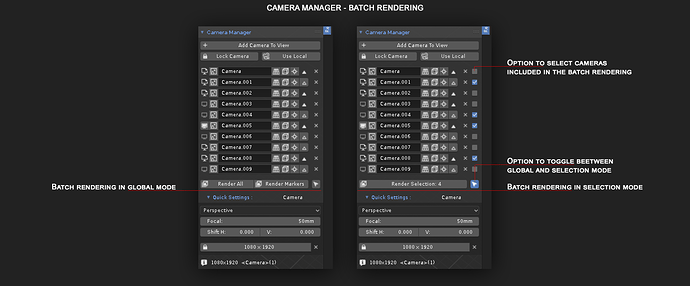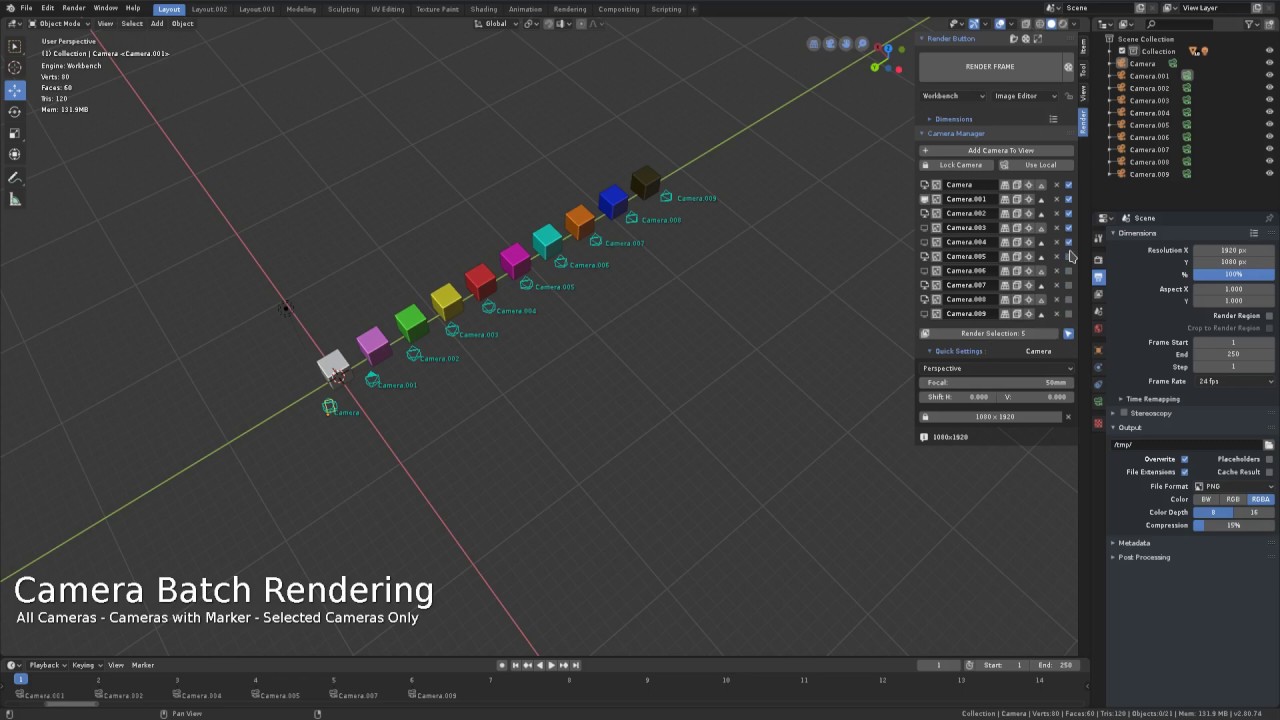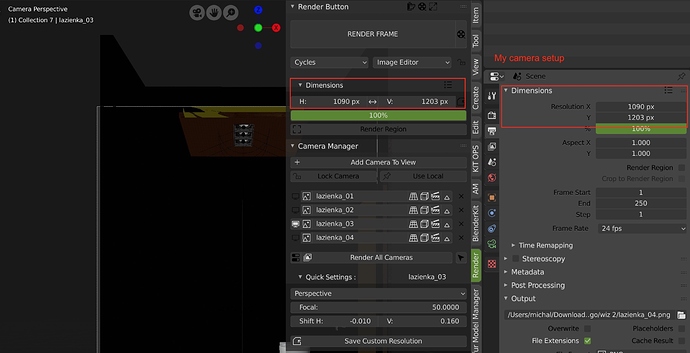yes it’s dirty but it’s temporary. I preferred to focus on fixing bugs in the previous update. but it’s already fixed for the upcoming update. stay tuned.
hi, nice work, I have a couple of addons that relate to this in nightly builds. Stored Views has pick camera/add camera to view, move active camera to view, add camera marker. With the storing it makes it easy to interpolate camera’s between views or set/create cameras per view and easily switch between them. We had to remove some settings to suit 2.8. The other that might be worth a mention is the render settings addon in nightly builds/experimental addons. It gives a basic set of render settings in the image editor and pops up a menu from the topbar/render menu. Maybe we could swap some functions/ideas?
yes, fixing bugs is the most important things, but happy to hear that it’s already fixed, looking forward to the next update. thx @Hokuss !
[UPDATE 24/06/2019] : Render Button & Camera manager v0.2.4
WHAT’S NEW:
CAMERA MANAGER:
- New batch rendering option for render a selection of cameras
BUG AND INCONSISTENCIES FIXES
-
No more “None type” error when remove Track to “empty” after using align camera to view, in perspective view.
-
Pre-existing or added camera markers without the Marker button (in the timeline or with another extension) are now correctly displayed by the marker button.
-
Panels header with additional buttons or infos (Render button and Quick settings) use now panel title standard text style
-
More compact ui layout in render button panel
Outdated
render_button.py (72.5 KB) - v0.2.4 - [UPDATE 24/06/2019]
happy blending!
Hi. How do you do to resize your Blender window like that? Is this a third party tool/utility?
I noticed a smooth horizontal redimensioning.
I tried your addon some time ago, but for my needs, it’s too simple. I say simple and not simplistic, the nuance is important.
I think you should not give up, it can manage cameras easily and quickly. This can be useful for many who do not need something too complex. The ability to manage cameras directly in 3d view is also very convenient
You should focus on the features you have put in place to tweak your code and eliminate the latest bugs from your latest version, and that’s it! But this is only my opinion, I dont know your aims .
For your two suggestions, it’s not my priority for now but later why not
But anyway, glad that it can be useful and thanks for your comment
Yes, I know the two addons you are talking about. I used them daily at work, before Blender 2.80, especially the stored views in these latest versions with the camera lister. Moreover the foundations of my addon are largely based on it.It’s not a secret … I take this opportunity to say all the good that I think of your work.
But now i need more complexe addon, especially for placing, aligning and managing a large number of cameras to make many point of view quickly. so humbly, I made it. As I have said, I’m not a developer but i’ve doing “fast and dirty” code for some time. I don’t have your skill for sure.
Yes of course. if you think that some ideas can be reused for other needs. tell me if you think of something.
No, it’s a classic feature of many Linux window managers that maximizes windows only in one direction, horizontal or vertical.
I use KDE, I simply adjust the double click on the title bar to maximize the window horizontally.
If I could have done more, I would have, but I reached my coding limits. But my goal was only to have these tools available in the first place… And since you took it to another level, there is no need for me to go further with my addon. You made it obsolete! 
What you have done is more than enough for me. The only “paper cuts” I have are the 2 suggestions I made, but that’s it.
Otherwise, I have made other feature proposals on Right Click Select that I can now concentrate on… 
link problem fix
Happy Blending !
[UPDATE 29/06/2019] : Render Button & Camera manager v0.2.5
CAMERA MANAGER:
Camera Indicator
- In previous versions, the camera indicator works INDEPENDENTLY of the context in multiple views. Now, the camera indicator works ACCORDING to the context in multiple views
Batch Rendering
-
For the time being, if render display option is set to fullscreen when you use batch render, you lose the layout of the current workspace.
So in previous versions, to avoid this problem, the render display option was always set to “image editor”, regardless of your choice in the Display menu.
From now, only the option “rendered in full screen” is overridden by “image editor”. All other options are usable.
-
New section for Output options
- To choice the render output path
- To store each camera output in a render slot
Outdated
render_button.py (76.8 KB) - v0.2.5 - [UPDATE 29/06/2019]
happy blending!
[QUICK FIX 02/07/2019] : Render Button & Camera manager v0.2.6
CAMERA MANAGER:
- in the previous version (v025), adding a standard timeline marker without a linked camera or opening a blender file with this type of marker, removes the Cameras Manager UI due to a “None Type” error.
Outdated
Download link:
render_button.py (77.4 KB) - v0.2.6 - [QUICK FIX 02/07/2019]
happy blending!
there’s a bug now. When using BIG BUTTON or button on tab, the render size or render dimensions gets reset to 1920x1080. Even when trying to make it different or reverse it to make it portrait mode it always goes and resets… I’m using the latest version now. I was not getting it earlier with version from start of June.
Hi, I can’t reproduce the bug here.
Tested with various scenes everything seems to work properly.
sorry for the troubles, I investigate 
v0.2.6 and blender-2.80-cc667854a94d-linux-glibc217-x86_64 (july 03, 23:10:23)
which version did you using before?
just to be sure, do you apply the new resolution before rendering? with the little button on the right
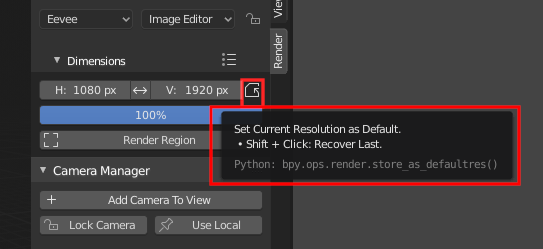
Your addon gets more cool and cool! Have you think about to make render button more compact or may be replace it with the nice icon?
At the beginning of your addon story we are all was starving for good old render button from 2.79 and you did huge button - and it was good and fun, just like protest to the system. But now your addon being so big and esthetic and you renamed it… Thank you for your work and excelent tool!
This is what happened.
But after hitting this magic button You showed, dimensions stays. But how to make different dimensions for different cameras and then batch render them?
need make some tutorial i think
May be it’s will be better if camera’s name will be on second string below?