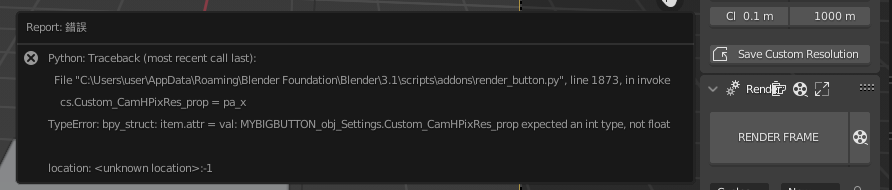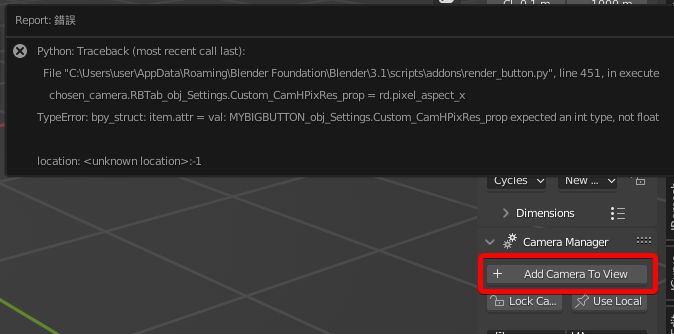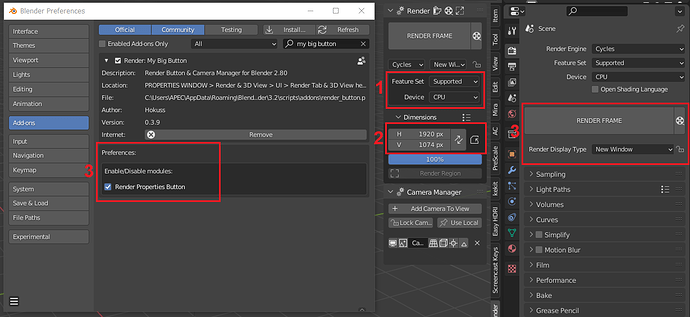Thank you, the problem has been resolved with version 0.38
If you find time to develop addon, it might be good to add buttons for some functionality, thanks a lot for your efforts… try looking into that
1- Lock the vertical angle at X 90 degrees for the camera.
2- Frame camera bounds.
Too fast, I sent a file with a partial fix !
sorry, use this file:
render_button.py (V 0.39 - 170.0 KB)
Thank you.
Real Magic :)) Thanks 
Sorry, the above has been corrected and updated, thanks to the author
This is a very convenient and easy to use ADDON, but there are some problems when using the new version of blender 3.1.0/3.1.2.
This error message appears when using Save Custom Resolution
This error message will appear when add Camera To View later
Hi Bise_Chen
are you sure you have the latest version installed?
v.039 has a fix for this error
[QUICK FIX 07/04/2022] : Render Button & Camera manager for Blender 3+ - v0.3.9
Hi !
A quick fix for the variable type error that occurs in blender v3+ when adding a camera or using the “Save Custom Resolution” feature.
render_button.py (V 0.39 - 170.0 KB)
related to:
An update come, later, this year … or in 2023 at the latest… stay tuned ![]()
happy blending !
] QUICK FIX 07/04/2022
Thank you, I have updated 0.3.9 and everything works now…^^
Many thanks for this useful addon !
@Hokuss Hi! It would be great if you could add a selection for render slot to the addon. It would be most helpful!
Thanks very much for this script.
I get a minor error on saving project (doesn’t affect the work) :
“…
Python: Traceback (most recent call last):
File “C:\Users\xxx\AppData\Roaming\Blender Foundation\Blender\3.1\scripts\addons\render_button_3_9.py”, line 3820, in draw
row = box.row()
NameError: name ‘box’ is not defined
location: :-1
…”
But all works fine and it is a great help for rendering.
Regards
Philippe
How can I remove entries for cameras which no longer exists? I was using this wonderful addon in the past, then I stopped, and today when I installed in agian, I see some entries in blender file from the past. But the cameas no longer exists, and I can’t remove the entries…
Python: Traceback (most recent call last):
File “…\AppData\Roaming\Blender Foundation\Blender\3.1\scripts\addons\render_button.py”, line 1060, in invoke
chosen_camera.select_set(state = True)
RuntimeError: Error: Object ‘C.F01.002’ can’t be selected because it is not in View Layer ‘Main’!
location: :-1
Ciao, ho installato l Add on, ma quando premo su Render all camera non mi fa salvare tutte le immagini delle camere, ma solo l ultima
Hi, I have installed the Add on, but when I click on Render all camera it doesn’t make me save all the images of the cameras, but only the last one
Hi!
I’m having a problem, I can’t render all the shots.
Hello Hokuss
I use this ADDON often, thank you for your great work.
I have an idea, this ADDON can have multiple cameras, and can also name render’s images according to the camera name. So is it possible to add a function to specify that each camera will store the render results in a different directory?
Maybe your ADDON is too old, it has 0.3.9 now, you should go to the top of the discussion thread to download the latest version and reinstall it
@Hokuss Would it be possible to render all cameras when rendering animations? When animation rendering is activated, it would be nice for the Render All Cameras button, to render all the cameras over the animation frame range. So if there were 4 cameras in a scene with a range of 1 to 10, there would be 40 renders in total.
I use 0.39
@Hokuss
Hi,
If you don’t mind, I made several tweaks to your addon:
- add box panel if Cycles render engine is selected
- dimensions x and y in a column, for better editing (for example quick setup 1k, 2k, etc.)
- addon preference to disable Render Button in the Render Properties tab (for those who need more space)
If you agree I will release updated addon here.