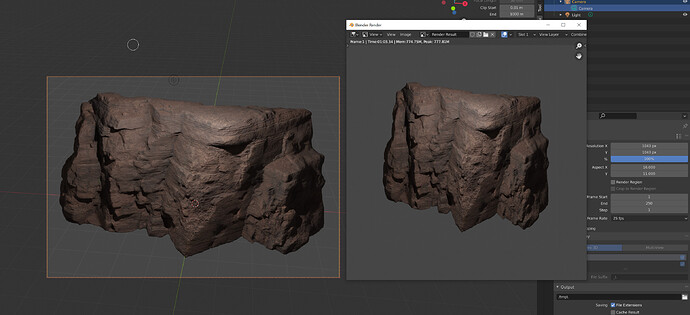Hi guys!
Learning Blender, having some trouble rendering with cycles and cameras.
It was super hard to render my viewport view, locking the camera to view, but I finally found the option ![]()
Then I had some trouble setting up the final dimensions of the render… there is no lock aspect ratio, but a quick tip said to click and drag across x and y dimension boxes and then drag to change the numbers, which worked. I still don’t know how to keep aspect ratio by entering a number say in X and having Y update.
Sensor fit was also quite annoying, but I decided to give up on it, not sure why after a certain point X turns into Y and viceversa. Here the problem better explained: https://blender.stackexchange.com/questions/130263/how-to-change-the-resolution-on-a-x-or-y-axis-witouth-having-a-scaling-issue
I finally hit render and I get this ![]()
Sure I did put a 1043 x 1043 dimension, but I did not know Blender would deform my geometry to fit that!
I want to have the same exact result as the viewport… pretty standard in any 3d software.
Also, why is there no ‘safe frame’ or bounding box showing what will be rendered? I have the camera set to a squared ratio but the orange shape in viewport is a rectangle…