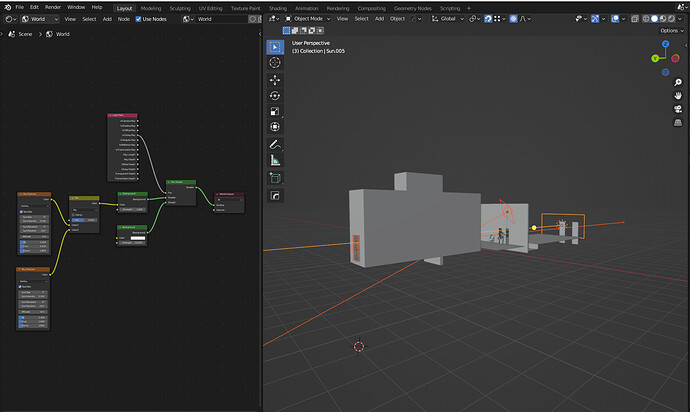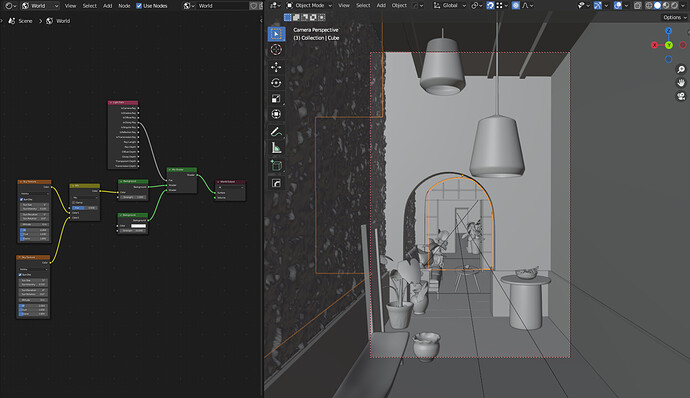I rendered an interior hallway but the render just came out off. I am not sure what is wrong with it but it’s not something I would look at and say “yeah that’s real”. Within the render, most objects are photoscanned and the ones which are modeled are barely distinguishable from real life. The textures may be the problem, but I don’t know how to make it look more “real”. My best guess is that the lighting is messing the scene all up but idk, please give critques to make it more realistic thanks.
Here is the raw render + Lighting Setup
That’s pretty cool !
I did a quick test to try to balance the lighting a bit more :
That doesn’t make it more “real” but the focal point is a bit more clear.
… food for thought …
Have fun !
2 Likes
The lighting is very flat in the shadows. This makes me think that your color textures may be too bright and you might get a more interesting lighting if you darkened them a bit.
Also, you seem to have some smooth and reflective surfaces in multiple areas. If you used principled shaders, they might be running into the problem described in this video:
Finally, you could get something more realistic by simulating camera imperfections: especially depth of field, lens distortion and glare (these last 2 in the compositor). Keep these effects subtle.
4 Likes