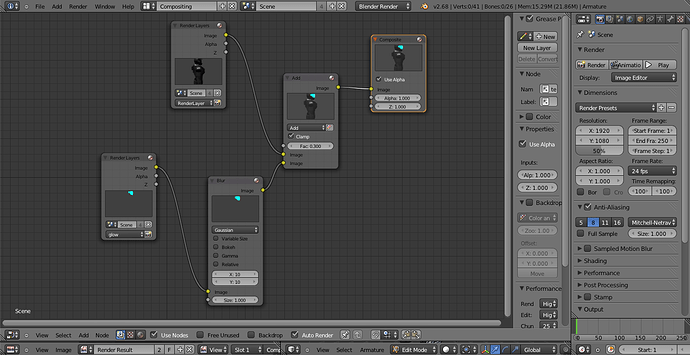I’m working on a character with a helmet and armor. I wanted to create a glowing blue visor for the helmet, so I moved it to a separate object in a different render layer and used the compositor to add a blur effect with the visor’s blue material with emission. It mostly looks fine, but the problem is that when I add the node in the compositor to add the two render layers together, the second render layer changes the entire image instead of just adding the visor.
This is what the image looks like with only the first render layer. I want the entire render to look just like it only with the added visor/lens part of the helmet.
This is what the render looks like with both render layers.
And here is an image of the compositor window.