this is veiwport at 20 samples.
this is rendered at 1000 samples.
the final render seems blurry still, like Blender is not taking up the 1000 samples that i set in settings.
the final render seems blurry still, like Blender is not taking up the 1000 samples that i set in settings.
What kind of material is that? Have you set a focus point in the camera? Might want to use world lighting or something so make this easier… Have you tested eevee with it?
eevee gives similar results
cpu/gpu similar results
ill try the focus point -(thanks).
materials are (photo attached)
ill change over the lighting and try (thanks)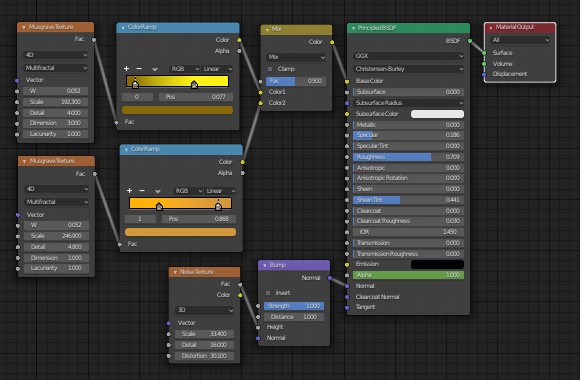 ![20 samples issue 2|580x380]
![20 samples issue 2|580x380]
What’s the size of the object? Distance 1.0 means the bumps are 1 meter “high”. If you want to get a “feel” for the bump map, try connecting it to a sharp glossy and adjust distance until that behaves as you would expect. I often use math node on divide (0.1 / 1000) to get it very small because the interface doesn’t support small enough numbers. 0.001 which is the smallest, gives you 1mm “high” bumps.
The safest way is to try it out as a displacement with microdisplacement. Whatever value you put in the displacement height is the one you want to use as bump.
the issue is that it renders (even when set to 10,000 samples) in like .1 second - i cant seem to find a way to tell blender to render at my “new” settings -it gives me renders with like 50 samples no matter how i adjust the samples box.
set your indirect light under clamping at 10
Have you tried to change path tracing to branched path tracing under Sampling-> Integrator?
Do you have material/sample override activated by any chance? Anything going on in simplify? Although I can’t remember what it’s options are. Override is the only thing I can think of that can do this. Otherwise, save as new file, replace objects with some dummy, and share it.