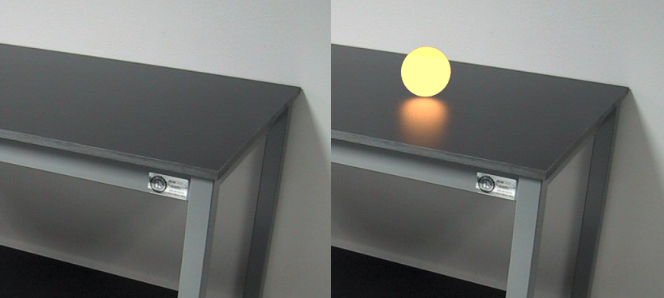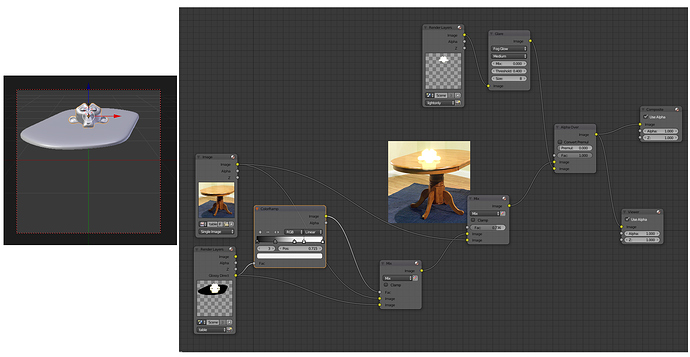Hi,
I have a scene of a desk that I have motion tracked and in that scene a cube with an emission material on it moves across the desk (slightly hovering above it). I would like to show the light from the cube bouncing(or sort of lightly reflecting) off the desk. I modeled a plane on the desk to catch the light from the cube and that works but I can not figure out how to remove the plane and only render the emission data. How could I go about this? Also I followed a few tutorials showing how to do a similar thing but with shadows but it didnt work, so it seems to be a different process.
Here is a video on youtube of sort of what I am trying to achieve: https://www.youtube.com/watch?v=71fyLByAtWg
any help is apreciated! thank you!