hi,
possible to render only the visible objects?..if i have hundrets of objects, and i hide 98, and want to render the visible ones, whats the best way to do, cause blender, as i see also renders the hidden…
thanks for help!
thomes
hi,
possible to render only the visible objects?..if i have hundrets of objects, and i hide 98, and want to render the visible ones, whats the best way to do, cause blender, as i see also renders the hidden…
thanks for help!
thomes
Hi,
It won’t render hidden objects if you will uncheck render an icon in the Outliner next to every object.
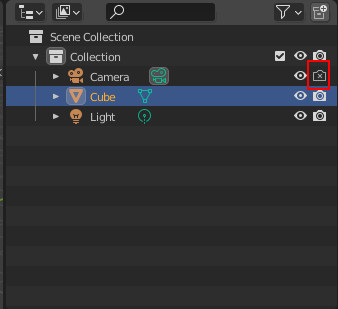
An eye icon hides the object from viewport view, while the camera from render.
Select the ones to render, Invert the selection and hold Alt while you turn off the render icon or tick box on one. Holding Alt will turn off rendering for all the selected.
looks good…thanks! …but if i invert selection, i also select cameras, light etc…no ??
i know, thanks…but the thing was how to do that for hundrets of objects in your collection
…there should be a global check for that…
If they’re in a collection, you can also hide them by holding SHIFT and clicking left mouse button on the collection icon.
…i dont want to hide, or “notrender” the whole collection. thanks anyway
Very true… I have camera and lights in a hidden collection - so I sometimes forget others are dealing with them when they do not need to.
Just select the items to make non renderable then…
If you dont mind that the “disable in render” flags are updated/synced …
i like the “what you see is what you get” theory, thanks a lot!
If you generally like it wysiwyg, then just set the “Autosync” flag and keep it that way.
(Note: To have minimal impact it syncs only right before render.)
You wont have to touch it again. Just hit render, thats all.
Sorry, but I can’t find how it works. In the preferences → add-ons I can set autosync.
But when I hide an object in the viewport and hit F12 for render, it always will be rendered…any help? Thanks (Blender 4.1)
Do you use my addon?(SimpleVisibility 1.3.0 ) What blender version do you use. I just tested it in the 4.1.1 Release Candidate and it works fine.
If you clck the right mouse button in the outliner in an empty space you can toggle the autosync on and off. If you have it tuned on, hide an object (eye icon) and press render.
simple as that…but unfortunately Blender crashes before it starts to render ![]()
Blender 4.1…and other machine Blender 4.0…
Can you post the relating console output? I never had a crash with it and cant reproduce it. So if it always crashes for you, it also crashes with an emtpy/cube startscene if you try to render?
Hi Debuk,
how can I get the console output?
Using a simple Blend file composited simply by a sphere and a cube, hiding one in viewport works fine also in rendering.
But with complex models it won’t work, it just closes without any warning…
And it happens only with autosync, syncing it manually seems to work fine !
It can be toggled on and off via Menu → Window → Toggle System Console. There should be a pyton stacktrace at the bottom when the error appeared. That would be useful.
Thanks for the other info. So manually triggering the sync works fine in any case? If you have a simple testscene that always fails that would be really great if you could upload that aswell.
here you have one file…works fine manually,
but set automatically doesn’t work…sent a wetransfer link via pm