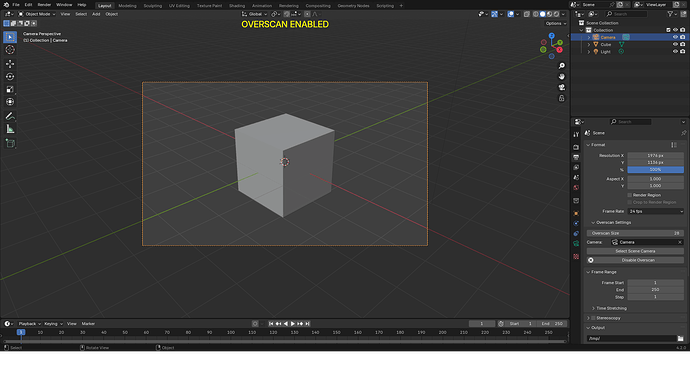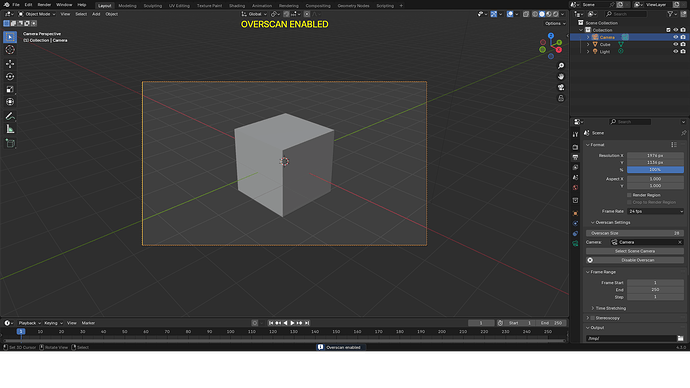Hello, fellow blenderheads! =)
I’m glad to present my first extension for you: Render Overscan. It’s based on my simple script, written 12 years ago. It was robust yet not very user-friendly ))) Now, with power of ChatGPT in my hands, I managed to create full-fledged extension out of it with whistles and bells.
You can get it inside blender in “Get Extensions” panel of “Blender Preferences” window or visit web-site: https://extensions.blender.org/add-ons/render-overscan
There are a problem with activation of your extension with B4.2.1 - Not panel in properties panel.
I must desactivate and re activate it to had this panel…
Hello!
I’m little confused about this bug, because bl_parent_id = 'RENDER_PT_format' string was proposed by approving team member, I think they know, what they are talking about. =) I will check it later in version 4.2.1. The extension itself was written and tested in current version of Blender 4.2 - 4.2.3. May be something changed in interface code since version 4.2.1?
init.py - line 27 bl_parent_id = ‘RENDER_PT_format’:
This string points to a non existent parent panel class, perhaps a residue from your script 12 years ago.
Comment out this line with a hash (#) so that it looks like:
#bl_parent_id = ‘RENDER_PT_format’
or delete the whole line.
Then it appears, like it should, in Properties > Output, though under the name Overscan Settings.
If you intend to update your addon, you could consider to eliminate another small bug in line 26 causing the addon’s panel to be drawn in every Properties panel like World, Scene, Render etc…
So if you would like it to appear solely in the context of Output Properties you should exchange in line 26 bl_category = ‘output’ with bl_context = ‘output’.
Hello there! My apologizes for being silent for a while - I was quite busy.
I checked addon with absolutely clean setups of Blender 4.2.0 (when extensions platform appeared for the first time) and Blender 4.3.0 - it works perfectly as intended to. One can check attached screenshots.
So I believe that there is something wrong with particular blender instalations or may be some kind of obsolete settings, dragged from version to version for years, or may be even some kind of interference with other addons. ![]()