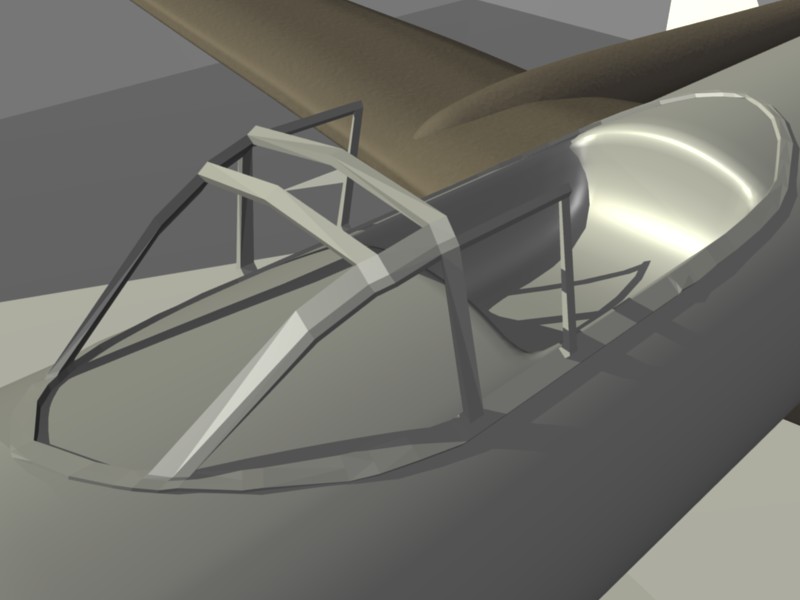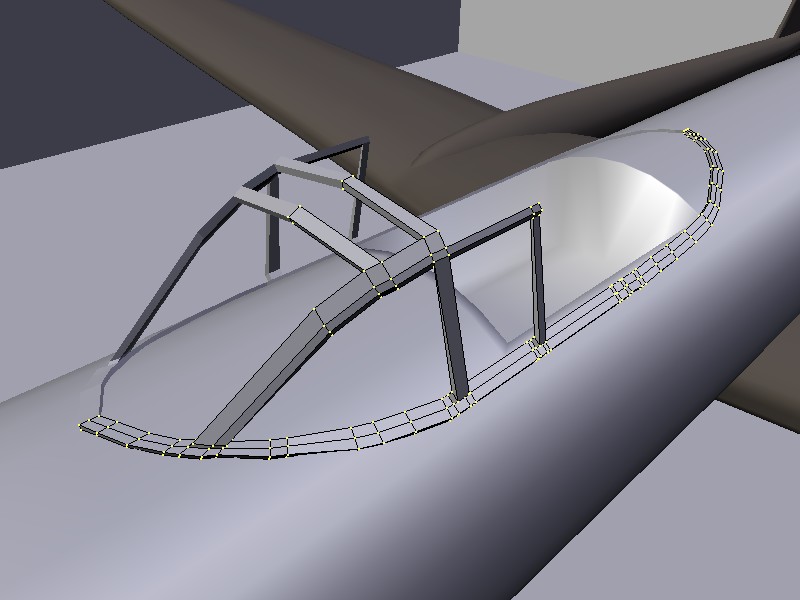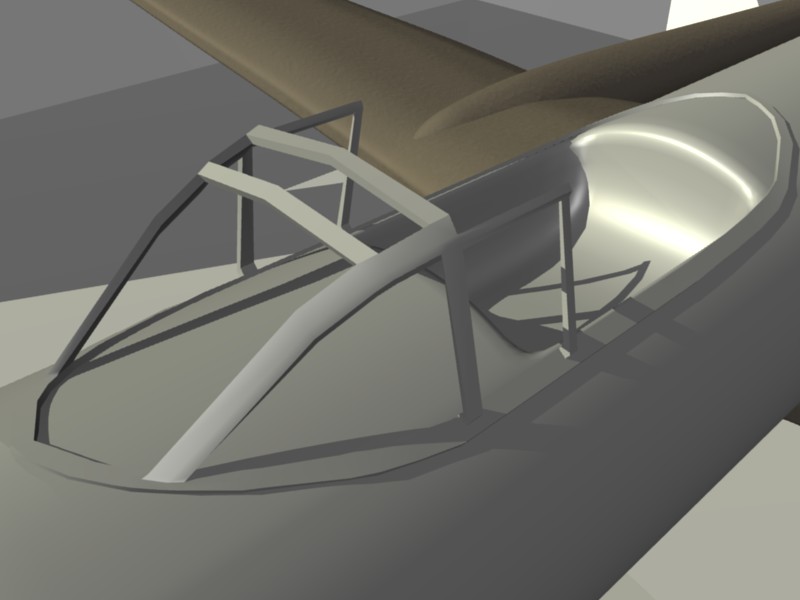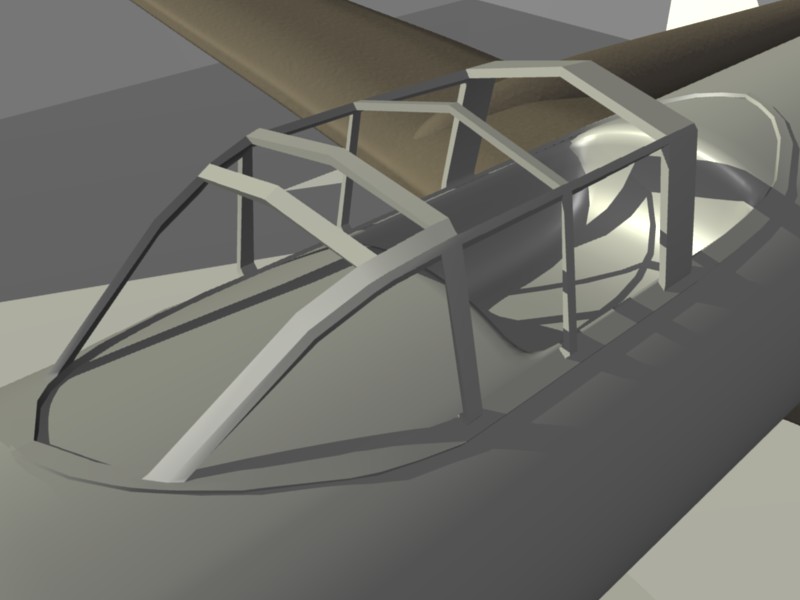Summary: Flat-rendered quads that aren’t flat always show triangles. Flat rendered quads that are flat don’t.
To further expound on what musk said, polygon rendering engines use triangles rather than quads or n-gons or whatever because triangles are much easier and faster to render for a simple geometrical reason. So long as there aren’t any overlapping verts and the verts aren’t all in a perfectly straight line, a triangle is always flat (planar), which makes the rendering math much easier.
Imagine a square piece of paper sitting on a table - the paper is a quad. The paper is completely flat and will render very nicely. Now, holding down three of the corners of the paper onto the table, lift the fourth corner into the air. What happens? Your paper bends, it’s no longer flat. It is, in math-speak, no longer “planar”. But you’ve told the rendering engine that the paper is made only of completely flat surfaces. So what do you have to do?
You have to crease the paper. You can run the crease between the two opposite edges on the table that are one edge away from the lifted corner, making it so that part of the paper lies completely on the table and part of it rises into the air. Or, you could run the crease between the lifted edge and the opposite corner, making a little tent. Either way, you have to crease the paper if you want it to be made of rigid flat pieces. So you’ve creased your paper and what do you have left? That’s right. Triangles.
Any time you have a non-planar flat-shaded quad you’ll see it broken up into triangles. Look at the metal part that holds the very front glass piece of the cockpit, the one closest to us. In edit mode it’s a quad, but rendered is REALLY shows that it’s a triangle. Why is that? Look at its top edge, that edge is very nearly vertical. Now look at the bottom edge, its very nearly horizontal. So the quad has nearly a half twist in it, but its trying to render as if it were flat. Think back to your paper, or maybe a bookmark would be more the right dimensions for this. Take your bookmark and give it a half twist just like that metal piece. It’s not very flat anymore, so to make it flat? Triangles.
This is a description of what’s happening and might not be helpful. Well, based on what I said, you could probably guess that if you kept all of your quads planar then you wouldn’t see any triangles, but that’s not usually very practical. On the other hand, what you’re modeling looks like it’s based on a real plane, and I bet the real plane doesn’t twist quite like that. Maybe look closer at your source pictures. And musk’s idea sounded like a good one, although it looks to me like you already have autosmooth on.