Hi,
I would like to queue render some cameras with different collections that are in one blender file, in one scene.
What possibilities do I have for that to batch it over night?
Many thanks for help!
Thomes
Hi,
I would like to queue render some cameras with different collections that are in one blender file, in one scene.
What possibilities do I have for that to batch it over night?
Many thanks for help!
Thomes
Ok, cool… So if I have 20 collections I want to render, I have to make 20 scenes out of it.
I will try tomorrow
Thanks Sergey! All the best!
Thomes
You could also write a simple Python script that would switch between collections for you, just in one scene
programming…i´m out ![]() … so i think i will test this one…but as i understand i have to make a video editing where i collect all the single images…from there i render out all …thats right?
… so i think i will test this one…but as i understand i have to make a video editing where i collect all the single images…from there i render out all …thats right?
No other render manager? Addon? Flamenco?
If you mean Blender addons for render queue batch, from what I’ve seen, all of them are paid ones, thus, I can suggest that you’d better use a solution from the video I dropped above.
If you’re willing to pay Photographer has render queue with support for view layer overrides
Collection visibility cannot be animated. Instanced collection visibility can be animated. Drawback is that the file becomes cumbersome to work with; while revising you have to turn off the instances and enable the collection, and vice versa for rendering.
hi,
i made the renderqueue over “scenes and video editing” from the youtube video sergey postet above.
if i render only one scene it saves the renderoutput on the workstation on “c”,
if i render out the “video editing” animation of the “render scene” where i deleted the saving path…blender begins to render scene1 but does not save and shows "render error, permission denied…cannot save xxx.jpg…
any idea?
renderqueue.blend (1.2 MB)
Hi,
Check this out:
I see that your Output path is empty.
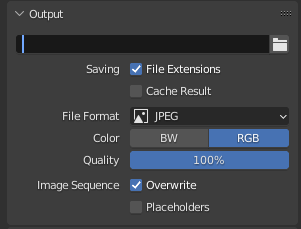
but if i write "/tmp" or any other foldername in the output path of the “render scene” it saves all 3 files in ONE folder, and not in the declared folders of individual scenes…i would want them to be different…
What’s your Blender version?
In the video above the author has two different folders named Cam01 and Cam02 respectively, have you tried to do the same?
Have you looked at command line rendering?
https://docs.blender.org/manual/en/3.5/advanced/command_line/render.html#command-line-rendering
If you add a series of commands to a text document and save it as a .bat file you can run it as a script. You could include moving files to folders as part of the script if needed.
Obviously you can make a list of multiple .blend files to be run one after the other.
Its another way of looking at multi scene rendering.
3.6.0
blender is not saving to the path given in the respective scenes… only into the path in “video editor”
also it does not keep the declared name…its naming 001,002,003…
i think if you have separate blender files to render its a good solution, but in my cace with different cams and different collections this method is better…not?
Gotcha
It may be because of the different Blender versions. In the video the author using 2.9 while yours is 3.6.0
ok, if you say so…so the question is , can i declare something in blender 3.6 , is it a bug, or why doesnt it work like in 2.9…
For the moment, may you please download 2.9 and try to do the same exact steps in there to see if it will work or not?
another thing…
i have constructed my final file, and if i click on render animation, the render window opens, but i see only transparent, no samples progress, nothing . if i wait, and the rendering of the first scene has finished the final render is shown.
any idea?
…hope also for someone to come out with a idea that the renders get saved with the names set in the individual scenes…it a horror to rename all rendered files ![]()