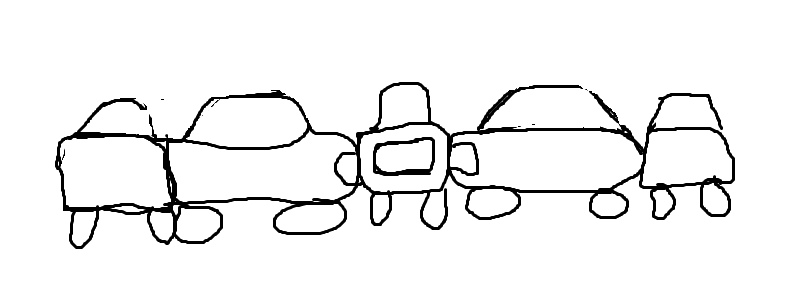Hey so I get the idea of how HDR images are made in Blender, but can you use the same idea for flattening out an object in the view? For example, if I had a car in my scene, and I wanted to have the back, left side, front, right side, and back again all in one long image, how would I go about telling the camera to render that, if possible? I’ve got a camera going 360 degrees around my object. Currently, I’m following a tutorial on how to make panorama images using cylindrical projecting onto a UV map and clone stamping it. But that isn’t working out the way I want, because I can’t seamlessly paint all aspects of the object together so that it looks like its just one long unwrapped object.
I have painted (very rudimentary) an image trying to show what it is that I’m looking for. All the sides need to be touching, and there can’t be repeated sections. I suppose the best way to explain it because this is so hard to explain, would be if you were taking a panorama on your camera and walking around the entire car to get it all in one shot. But I need to do that with a 3D camera and I don’t know if Blender can do such a long exposure like that into one frame.