Hello, 
I blocked out a room in Blender to test camera angles for an illustration.
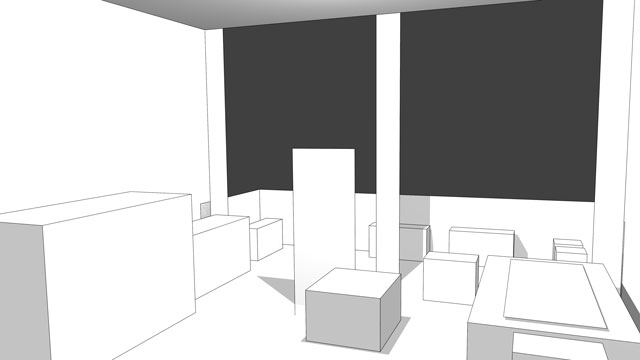
I want to design the details sketching over the render in 2D.
How can I render a perspective grid that matches the scene I modeled?
Something like this:

Hello, 
I blocked out a room in Blender to test camera angles for an illustration.
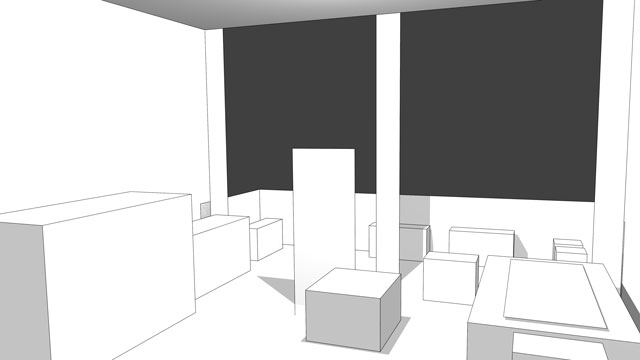
I want to design the details sketching over the render in 2D.
How can I render a perspective grid that matches the scene I modeled?
Something like this:

you could create a plane. subdivide it simple as much as you need. or select two oposite edges and subdivide them to get your lines like picture 2. Use the wireframe modifier. asign a shadeles material or emission shader to it and align it to your scene.