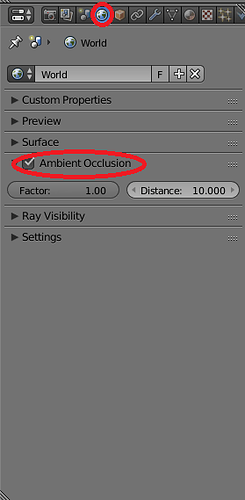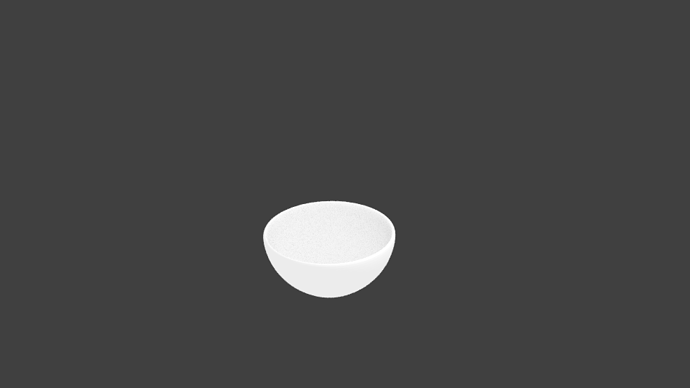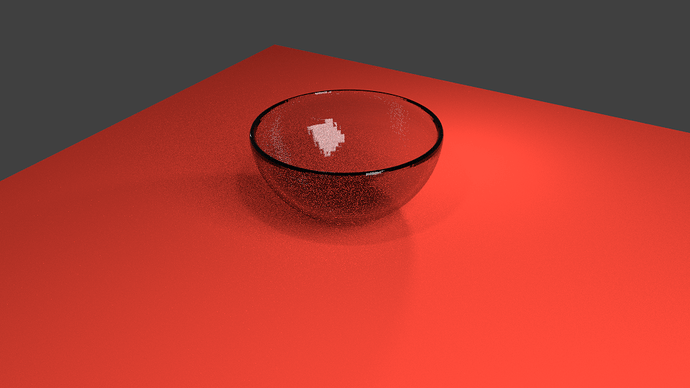Hello, I am new here and I’m a beginner at Blender.
I got a problem in Blender, I saw a Blender tutorial and made the project, (1. A cup 2. A Glass Bowl) but when I render, it comes out dark.
Like this one (A glass bowl) :
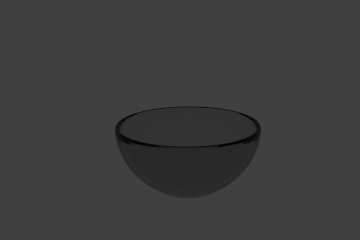
Considering that you are still beginner, just enable ambient occlusion (AO) for now.
From factor you can adjust the brightness of white color being applied; it’s the actual AO strength.
Seems you don’t have a lamp in the scene, just some Environment Lighting…
The Ambient Occlusion seems to work on the Cup but not on the Glass Bowl.
@motimo, I also suspected the same, and gave it a try with 2 lamps, but nothing changed.
There’s a number of factors here, Particularly with glass. Just changing the ambient occlussion and/or lighting may or may not make a difference. What I’ve noticed in my own renders that helps is actually having a surface behind/underneath the bowl. That also really helps the glass look real.
That said, another really common problem beginners often make with glass is using too dark of a color. When choosing a color, you want it as bright as possible. In RGB mode, that means the white to black slider should be near the top, fairly close to or at white. In HSV, the Value would be close to or at 1.
Darker colors don’t let the light through. You can always make the color darker if needed, but always start towards the white.
Try those two things and see if that helps.
Just to add to gradyp, another thing you could do is add a few planes to be a light source (or pretend light source, not sure if you’re using Blender Internal). The issue is that your glass needs something to reflect, other than your dark gray world background. So light panels (like at a photography studio) could help.
If you’re using Blender Internal, you could create some planes like mentioned, in the material make it “Shadeless”, and in the diffuse color change each rgb color value to 1.5 or 2. This way it’ll reflect brighter than plane white.
If you’re using Cycles for rendering, create your planes, and for the material type make it “Emission” then up the value.
Just to trail off from my previous post. Here’s an example of some soft boxes:
You could try to mimic this real life setup for your glass, to get good reflections.