hi,
how does an object without material render?
i have one here without material and it renders white, is it an object colour, and where is it declared?
thanks for help
thomes
hi,
how does an object without material render?
i have one here without material and it renders white, is it an object colour, and where is it declared?
thanks for help
thomes
Hi,
Initially, if you haven’t applied any of materials to your object, its base color will be a gray one.
While in Solid View mode, open your Shading settings and pick any of suggested materials as shown in the screenshot below:
Or, you can change it here to whatever color you want:
See screenshot below:
If you wish to save your settings so that you wouldn’t need to set the default color every time you open the Blender, you can save your settings into the startup file. See screenshot below:
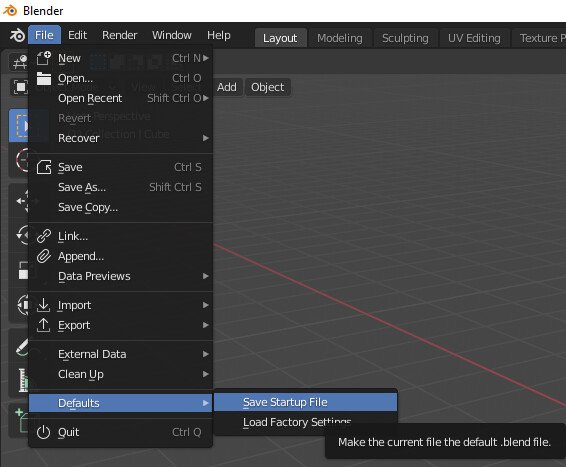
P.S. It would only work for Solid view mode.
i mean in cycles render., not viewport display… can i change the colour for rendering in cycles?
It will always be rendered as white, no matter what your type of render is, whether it’s an Eevee or a Cycles one. Even if you change the default object’s color material, it will be rendered as white anyway. When you create an object, it also creates the default material that sticks to it. Its default color also is white (255,255,255) - if that’s what you’re actually asking for, well, I can suggest that it’s probably just the default settings. That’s it.
What I’ve explained above about changing the default object’s color - it’s just for testing, nothing besides that. If you set the default color as a blue, it would still be rendered as a white, because you haven’t changed the actual color in your material settings.
ok, so i cant change the eevee/cycles rendered colour of an object without material. it is always white.
thanks sergey
Shortly - yes. But bear in mind that it would be only make sense for TESTING NEEDS. In other words, if you change its default color, it won’t be affected on your actual render result. Also, it will work only for Solid View mode.
ok, i was only interested in rendering colour, not viewport colour. in 3dsmax you can render an object with its object colour, even if it has no material
Gotcha
Unfortunately, I’m not familiar with 3ds Max, but in Blender, if you want to set a color to your object, you have to create a material for it.
Alternatively, you can use so-called “Clay Render”. I. e. you can change objects color all at once without adding an actual material to it. But bear in mind that it will change the color for ALL materials, not just one.
I think The default color are just the hardcoded values in blender, so you would have to compile blender with adpated values.
But depending on what you want you can adapt the existing default material in the startup scene with this small change and use that or use the override option in viewlayer->override with this shading setup to render them in object color. But you will have to assign it in some way…
thanks debuk, everything ok…, nice workaround, but then i can also apply a material…
…it was only to know if blender renders object colours…