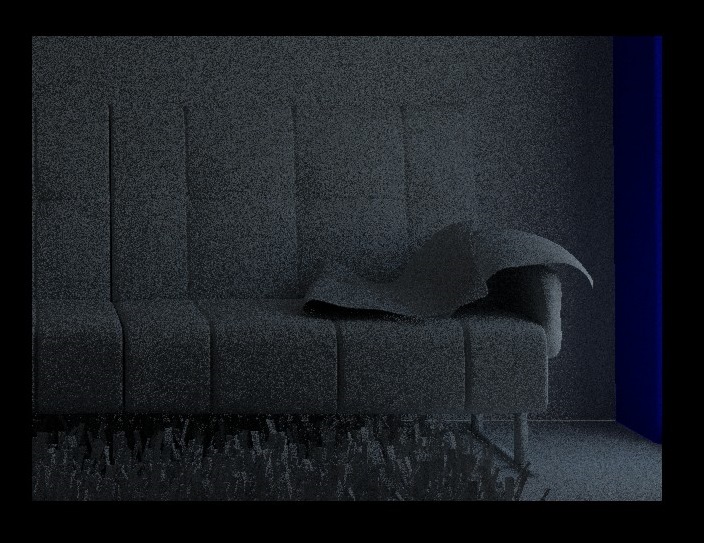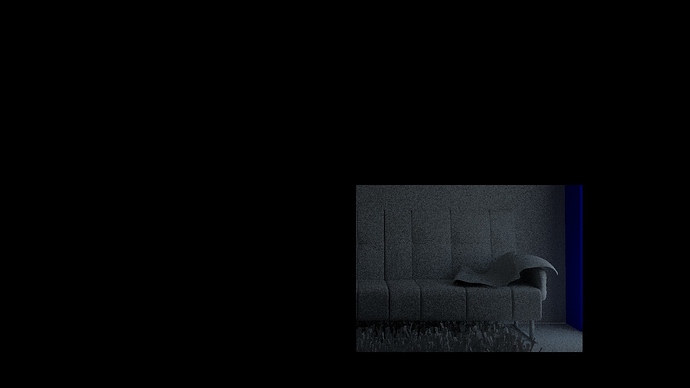Hi, I’ve created a modern interior scene with cycles, using an hdr image as environment texture for the world and using it as unique light source in the scene.
I’m trying now to render the same scene with YafaRay, but it’s giving me some problems.
First of all, if I use hdr image, whenever I go into world settings Blender freezes for few minutes, so I was forced to use a .jpg image.
Also, when I render the scene it is all black and white. I thought it was a problem of materials (I used nodes in cycles), so I’ve tried applying simple materials (shiny diffuse) to all the objects in the scene, but the problem remains, except for a single blue column.
I really can’t figure out what’s going on :
And anyway, do I really have to set all the materials again for all the objects in the scene when I switch from cycles to YafaRay? Isn’t there a way to mantain them and just switch between engines? …
Here is the result of the render (I’ve rendered just a bit near the window to be faster)
this is why I stay away from any 3rd party renderer for blender
If you want to get the best out of any render engine’s material system, it’s usually best to indeed set up the materials manually for that particular renderer. Yes, this can make switching render engines a major PITA and it’s favourable to thoroughly decide which render engine to use beforehand…![]()
Especially Cycles’ node materials are tricky to “understand” for other renderers, as node networks can be painfully complex and hard to read for any automated solution.
Please upload a simplified scene file to e. g. pasteall, so we can have a look at your YafaRay settings.
I couldn’t manage to upload the .blend because the file was too big, so here is the link to the zip file.
I modified the materials of couch and blanket to try with yafaray materials.
http://www.filedropper.com/roomyaf3
Thanks.
Minimize the “preview” area of the World settings. This is what most likely freezes your system:
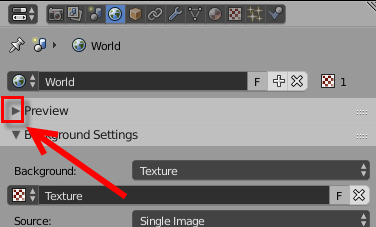
Look at the settings of most of your materials: All materials that have “Node <none>” behind their name also only show incomplete YafaRay material settings (nothing below “Preview”). It seems YafaRay doesn’t like to build materials based on remains of former Cycles’ node materials at all. Better re-create them from scratch.
I’m not sure about the quality of that HDRI - it’s quite dark no matter what. Just doing a quick test render with one of my HDRs. Will be back soon.
Quick and dirty test… Materials recreated from scratch, new HDRI.
Sorry, not much of a YafaRay user, so I’m not necessarily an expert when it comes to render setings… But I’m sure others can chime in.
Yep, and for this reason I’ve changed the materials of couch and blanket to simple diffuser erasing the one with nodes, but still it didn’t worked for me :\ were they still setted to node in the file I’ve uploaded? Because I’ve completely deleted the materials so they should have worked for me too…
Beside this, is there a way, in general, to use materials that I used in cycles? Or YafaRay will never recognize them?
AFAIK there is no external renderer that can “read” Cycles materials. And btw - to my knowledge not even Blender Internal can do that reliably (if at all).
This is how most of your materials were shown on my machine:
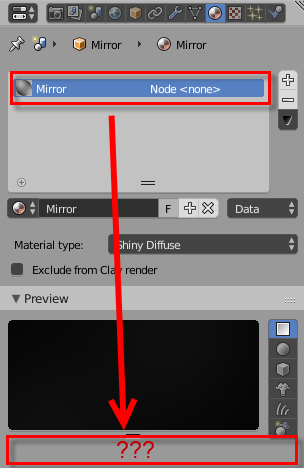
“Node <none>” after the material name and no material settings below “Preview”.
Those were the materials that rendered grey. Deleting the entire material and rebuilding it from scratch solved this.