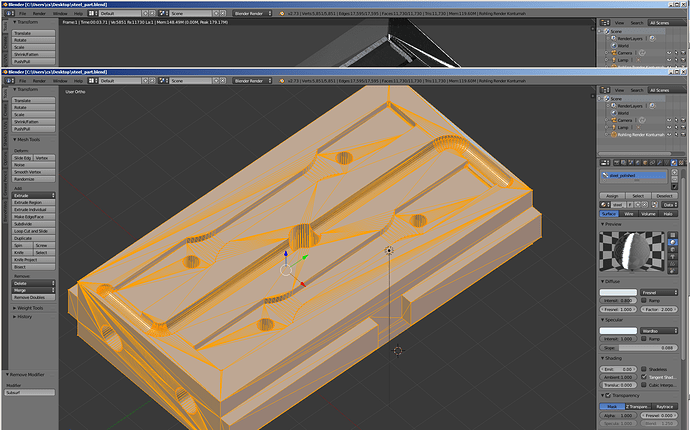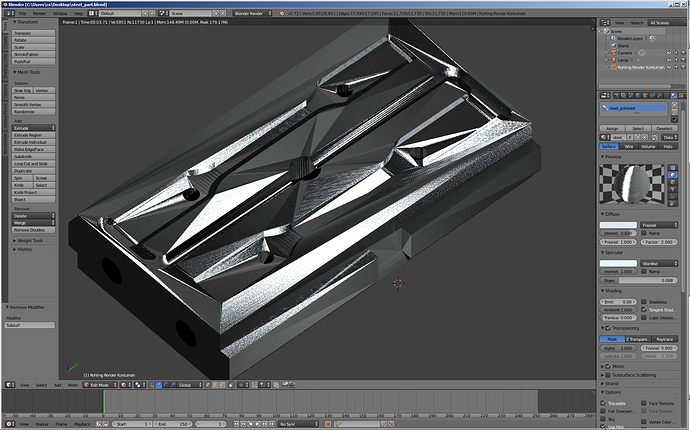Hello,
I recently started using Blender and so far really like the program. But I have one problem I cannot figure out. When working with stl files from PTC Creo and applying some specific steel material (http://matrep.parastudios.de/index.php?action=view&material=712-steel-polished&fc=2), all of the triangles of the stl file seem to be rendered individually. I tried reading about smooth shading and was looking for similar problems but could not find any. Honestly, I do not know what to look for exactly. The only solution I could find so far, was to apply a remesh modifier with Octree Depth 8. Then all looks well, but I have way to many faces then. Maybe the problem is related to the normals of the triangles? I attached the blend file and two screenshots and would be greatful to anyone who can point me into the right direction. Is it generally bad to use stl files? Should I export something else from CAD? Or is there some option in the material that is causing this problem?
Thanks for your help!
Greetings,
krosstoph
Attachments
steel_part.blend (1.19 MB)