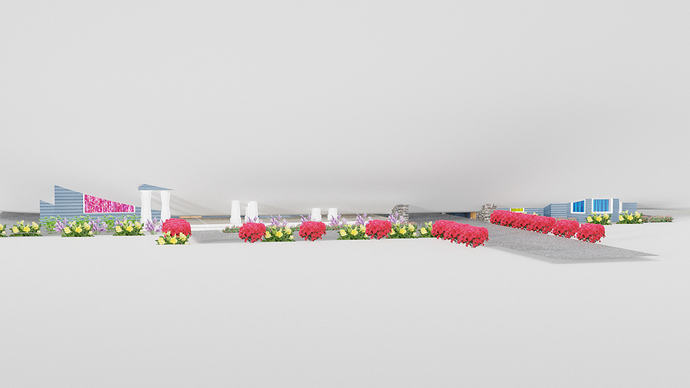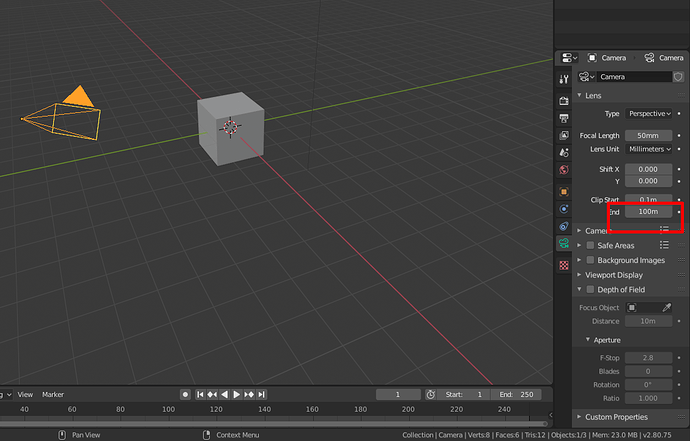I haven’t run into this before… I did a Z > Render , image looks fine… nothing blocking the image… then did a Render, selected Image > Render Image my render comes out looking like something
is covering up most of the scene… I checked to see if something was hidden that didn’t show in the viewport, but nothing comes out of hiding. I’m missing something but don’t see it…
Any idea why it is coming out this way…? This is the first time, I have run into this…
I tried to upload the blender file but it is too big… I see nothing blocking the camera, I have only one camera in the scene… I’m stumped as to what to look for that is causing this…
thanks
it is set at 1000 and I upped it to 2000… still a problem… It is like something is blocking the camera view, but I don’t see anything in the way… I’ve not had this problem before… I have had issues where parts weren’t showing and I upped the clipping and it showed… but this looks like something blocking the camera … my file is too big to send you I’m stumped on this one
thanks
Okay… been going through everything one thing at a time… clicking on all the objects and I had one that was grayed out… don’t know why or what it is (maybe something that came over from the appended car I put in the scene… I went into that object (circle) and it was not checked to show in viewport so I unchecked it from the Render view and now it is gone from the rendered image… and it is rendering out fine now… Thanks for your reply… I appreciate it have a wonderful day
thanks