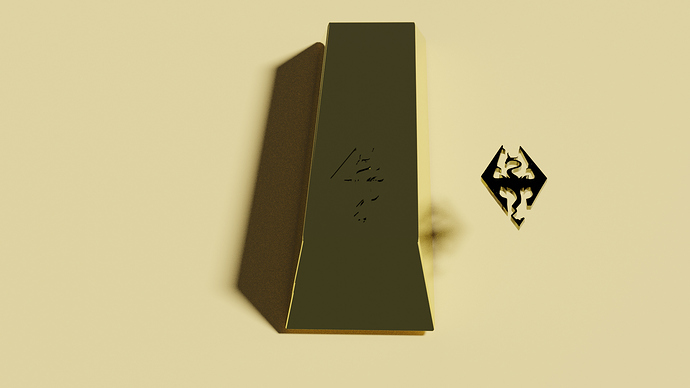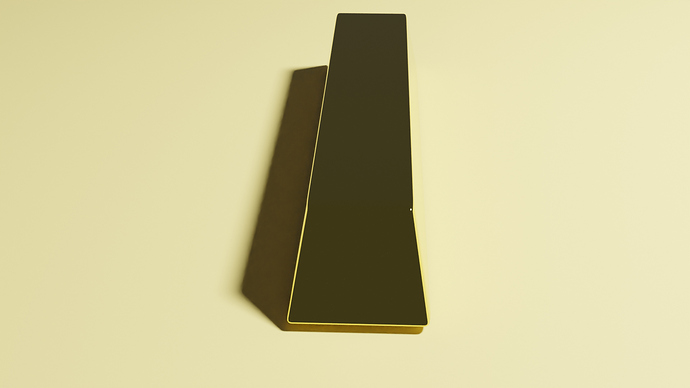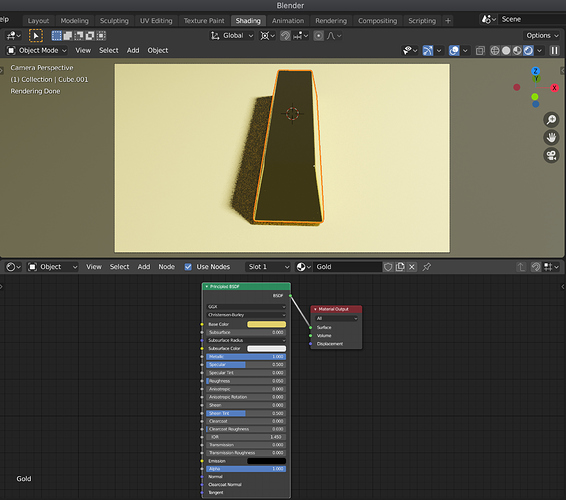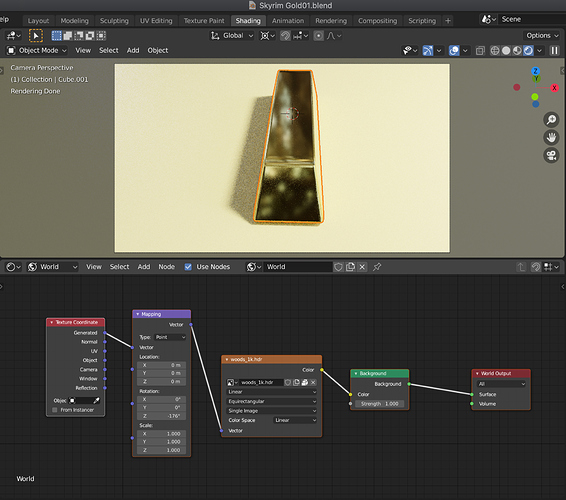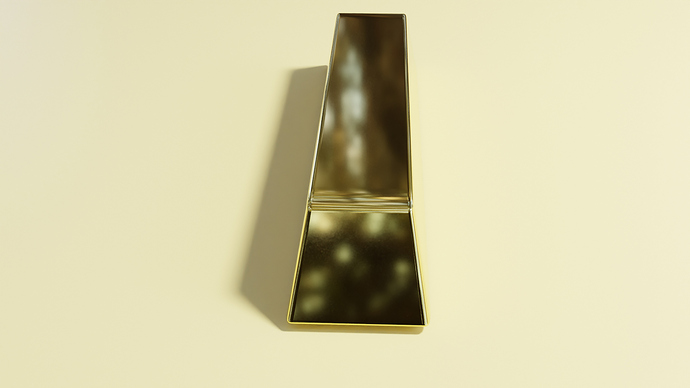Rendering in Pure gold is not working anymore i knew no one believed me, i dont think anyone in a trillion years would know.
What are you material settings?
You will need to have something for the surface to reflect. If you have a blank background, and a roughness of 0, then it will reflect what it sees - which in this occasion, looks like nothing.
So Blender is broken just like the game engine Bethesda uses sounds like Blender is a waist of time.
I don’t understand. This isn’t a blender specific issue - rather a lighting and scene issue. If you add something for the gold material to reflect, it will look better than it does currently.
But this also could be a issue with the normals.
@Magnavis is spot on. I’ve recreated your scene as best I could (aside from the Skyrim dragon logo). As you can see, without anything in the world to reflect, it doesn’t look too impressive:
Here is my material setup:
If you add an environment texture to your world material, you give your gold something to reflect:
And the result looks much better:
I’ve attached my .blend file in case you want to take a look at anything. Please let me know if you have any questions.
Skyrim Gold01.blend (2.7 MB)