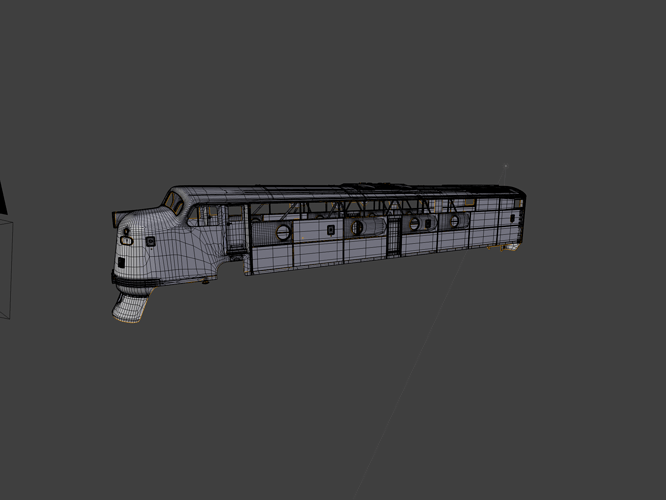Hi
I’ve been modeling a locomotive for 3d printing its just about finished but I’m having trouble with non-manifold edges and I’m not sure if theres a way to fix this model. I’m a beginner with Blender and 3d modeling so this has been a massive project for me and it would be pretty heartbreaking to give up on it now! So I am willing to put in the hours if someone could please help explain to me how to fix it.
I’ve applied a solidify modifier in the linked blend
any help much appreciated
cheers
https://dl.dropboxusercontent.com/u/30911260/Loco%20Solidify%203.blend
Select menu has an option to just select non-manifold geometry. (There’s also the hotkey: shift-ctrl-alt-M) Then hit x, and chose to delete what you don’t want.
Taking a look at the model. Not so much a problem of internal edges (although there are some), but it’s not one contiguous mesh. It’s made of many separate components. This train will need a lot of clean-up work to get it into one singular mesh. A lot of the edge flow isn’t exactly ideal either. (A lot of extra edges not doing much of anything useful.)
Hi,
The point here is that I think you didn’t made the mesh according to 3D printing recommendations.
Do not mistake what I say, it is a really good job you’ve done there !
First, what material do you want it printed in ? What will be the size of the printed object ?
Knowing that and knowing where you want to get it printed, you should have a look to the recommendations for this precise material.
Then you will see what kind of details you can model to get it visible on your printed object. For example, right now you modeled this locomotive at a scale where it measures 7 meters long. Even if you expect to print it at 14cm long (1/50 accordingly to your model) your rivets (which measure 7mm in the file) will be way too small (0.14mm) for the resolution of the printer and will not be seen on your final model.
In the same way, your solidify modifier does not actually mean nothing. It is set to 1mm, for an object measuring 7meters. Except if you want to print it a 7 meters object (which is not possible in one piece) 1mm wall thickness wouldn’t be enough.
Moreover, you modelled some closed volumes (border of the circle windows) which are not suitable for the solidify modifier, given the scale of the thing. I recommend that you create separate pieces (for example your main body and this circle borders) and use a bolean modifier to get one final mesh AFTER you applied solidify on the main body. BUT, if you proceed this way I recommend you to duplicate each mesh before you apply any modifier, in order to be able to go back if anything goes wrong.
I don’t want to get you desperate, it is a nice project you have there, and well done on a modelling point of view.
Anyway, you have to build this mesh differently if you want it properly 3D printed. And you have to set the scale right for your final object.