+1 for liero’s 
To me Lieros icon looks like “Subdivide”.
I like liero’s also, the version with the solid on the left and quads on the right
thanks for the ‘likes’  decimate icon would fit and it is stronger, but is already taken!
decimate icon would fit and it is stronger, but is already taken!
updated preview to show quads on right, but seems to be some inconsistency between icon ‘directions’
and I’m sure there is plenty of time to try new ideas, show something more creative!
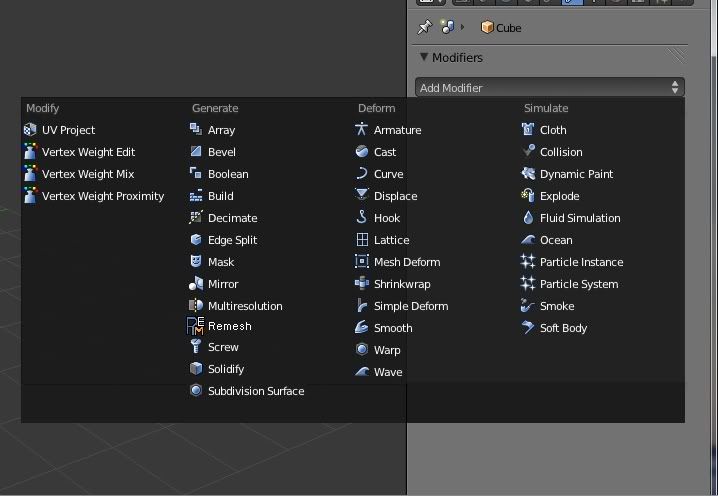

:o
I also like liero’s icons best.
liero’s icon is the best so far it fits in with the others
This is a tough one… but couldn’t resist to give it a try:
![]()
I frankly like the ones in posts 17 - 19 the best, matter of taste so-to-speak I suppose,
although, the final decision is certainly Nick’s any way’s.
edit: ooh, zafio, bravissimo!
although, I’m thinking either the modifiers input or output in the icon should perhaps be dark grey like in neighboring icons, perhaps…?
I like the first one the most amongst those four. 
You are right Felix, I updated it!
Nicely done, Zafio!
+1 por Zafio (the one in place below Multiresolution)
What ever happened to the original Blender Icon maker? He is definitely a genius in the area.
Zafios’ Icon is good of course, the problem is that it doesn’t represent Remeshing globally, but only Nicholas’s method.
As I said before, other remesh methods might come to blender later, and the best idea is to place them into one modifier with different modes. The Icon should represent them all.
Most builds probably will, although there are other SVN branches of Blender that will not have merged the latest trunk updates yet. It’s also up to the person doing the build to get the latest updates, so if they have a customized build with a mix of patches, it’s possible that remesh won’t be in it (and even if the code is there, the remesh modifier can be turned off during the compilation process.)
Seems the Remesh modifier in Mode “Sharp” is buggy?
Open blender in the default two monkeys scene (or add a monkey With Subsurf level 2). Apply the Subsurf modifier on one monkey and Add a Remesh modifier to it with Octree Depth in 6. Change the viewport to solid and you can see some black triangles all on the face. Apply the Remesh modifier and enter Edit mode and you can see what is creating these black triangles. Is this a bug or is it some sort of limitation of the algorithm?