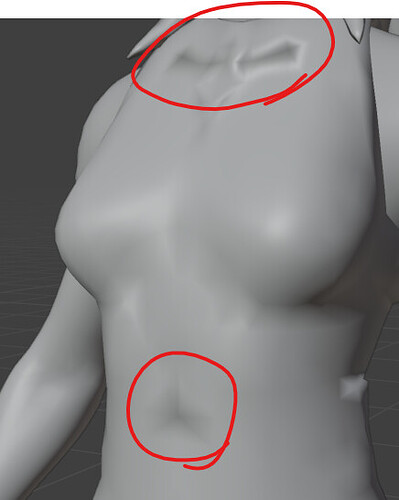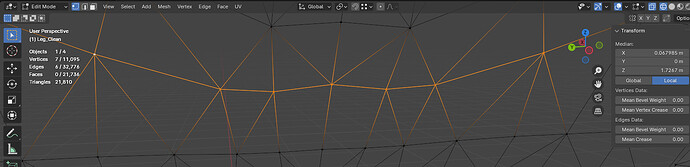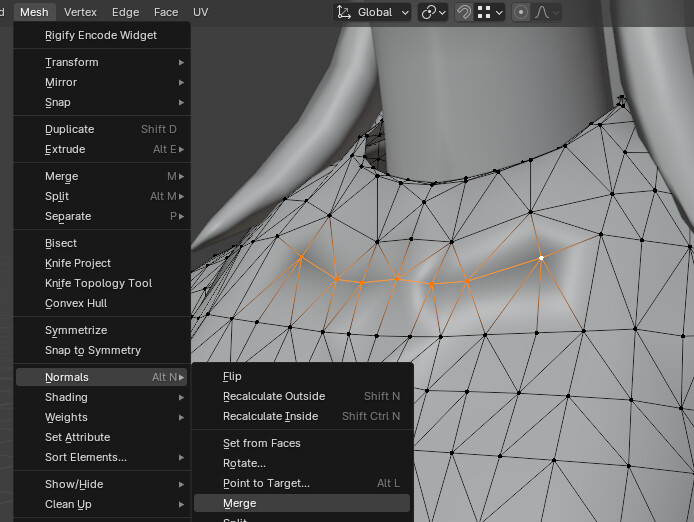These normals are hard to smooth out. Dies Blender have a way to recalculate all normals or reset normals?
‘Shift-N’ maybe?
Hmm? that didn’t work for me. It is probably something I did wrong while modeling.
May I ask, is there a Maya type solution?
-
In Maya I would select all faces and then “Set All Faces.” All the faces would look faceted: every face would be rest.
-
Then I would re-apply the “Smooth Normal” tool and everything would look smooth.
Looks rather like a topological problem. Can you show the wireframe ?
Also make sure you have no custom split normals set.
Pretty sure it’ll be somewhere under ‘Custom Properties’ in the Object Data Properties tab, if you have any custom spilt normals.
Edit: Actually it’s under ‘Geometry Data’, sorry!
“Flat Shading” then “Smooth Shading” didn’t work, either
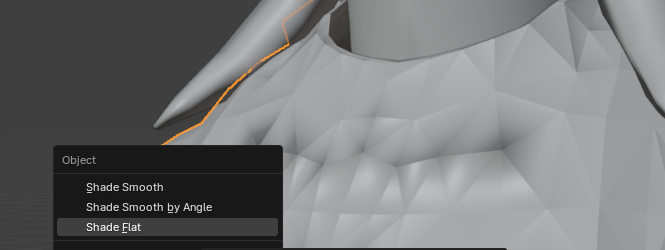
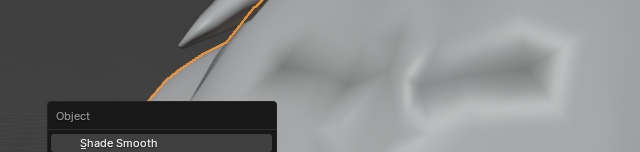
If you have some then there’s written " Clear Custom…"

Oh, so I was correct that it was located there, not under ‘Custom Properties’ though. ![]()
Thank you “DawnFilms Ava” and “Debunk” That is the solution.
Glad it helped. Debunk is funny. ![]()
Btw the topology could really be better in that area.
Yeah. ![]() Btw. custom properties itself are userdefined data displayed in the ui, eg addons make use of it.
Btw. custom properties itself are userdefined data displayed in the ui, eg addons make use of it.
O’ Good lord, I got your name wrong. ![]()
![]() I’m sorry, Debuk.
I’m sorry, Debuk.
Thank you again for your help. ![]()
![]()