Hy everyone,
How do I access the element selected in a UI List in order to, for example, put it in a variable to access the data?
template : ui_list_simple.py
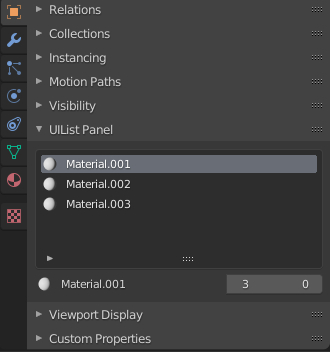
Good day,
Hy everyone,
How do I access the element selected in a UI List in order to, for example, put it in a variable to access the data?
template : ui_list_simple.py
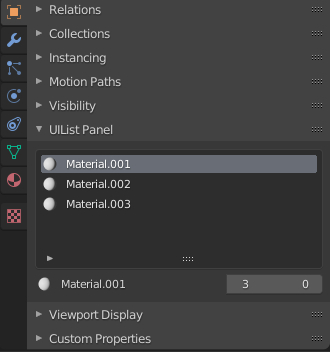
Good day,
When you create your own ui list, you also need to create an active property. The property is an IntProperty, and represents the index of the currently selected list item.
In the ui list example, the active property is obj.active_material_index.
The active property is passed in layout.template_list() after the ui list itself:
layout.template_list("UI_LIST", "", obj, "material_slots", obj, "active_material_index")
Specifically this part:
...obj, "active_material_index")
So, you would access the selected material by:
idx = obj.active_material_index
active_mat = obj.material_slots[idx]
Oh, okay, well, thanks for that explanation.
Have a nice day,