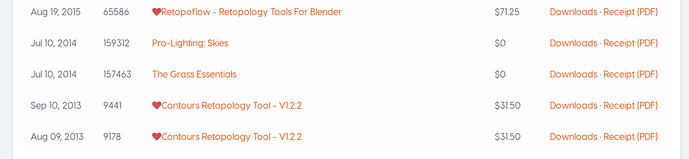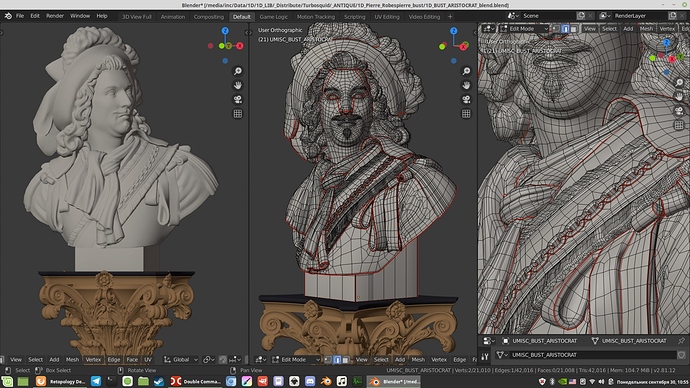Why they needed even pixel size? How does it make difference from the lookdev’s point of view?
Generally the texture resolution on the head can be double that what it is on the body, but depends on the shots. Sometimes if the camera pans from hand to arm to head it’s very obvious if the resolution isn’t the same.
Might differ from company to company, at the one’s I worked at lookdev/shaders was in control of texture types, masks and resolution needed.
The number of UDIMs can skyrocket very fast, and usually there are a lot of maps and masks needed. DNeg used up to 1000 UDIMs per asset for the Jaegers on Pacific Rim, I doubt that bigger spaceships or the like (let alone environments) were using any less at other companies.
As I explained in my original post where I used the wires as a comparison between older WETA topology that relied on render-time subdivision displacement Vs the more modern topology that is much more dense and uses the geo to deform rather than relying so much on displacement maps.
That bloke at CGT is Tamas Varga.
I did not want to change 2.7x keymap. That would simply does not make sense to call it 2.7x keymap and uses keymap different than 2.79 ones.
I was just saying that default keymap has similar shortcuts for edit mode.
2.80 keymap tried to find a solution for collections, eradicated shortcuts made of one letter and 3 modifiers, suppressed some doubles, inserted some pie-menus, made some experiments and adopted some standards, but it is mostly made of same shortcuts as in 2.7x.
Tools in edit mode have same shortcuts in 2.80 and 2.79.
Those shortcuts were preserved just to avoid to lost users, by changing everything, at same moment. (UI + shortcuts)
But I think that 2.8x keymap should continue to diverge from 2.7x one during the series.
We should not fix it at 2.80 for the whole series. There are several big 2.8 todos.
The whole series will change our way to work.
That should appear coherent to change keymap to respond to interrogations about interactions with new stuff.
I don’t know if it is better to make such change, case by case, every release ; or, try to group most of them with a cycle of a keymap change every 2 or 3 release.
But that is a problem much larger than just retopology.
What annoys me the most about polybuild tool as it is, now; is that does not combine well with other tools.
It was not thought to be used in combination with other tools.
It was just a request : " we have this behavior in other software : just copy it."
There was no thinking before. What tools are similar ? Can we insert this behavior inside existing tools ?
Seriously, Blender’s Extrude tool is really very close to what Polybuild does.
Extrude has lots of variants.
Polybuild tool is mostly an Extrude & Drag tool.
You have same behavior if you extrude an edge with Extrude Region active tool by avoiding to click on gizmo than using polybuild.
You can create an edge by extruding a vertex, then, extrude an edge to create face.
What is divergent is the selection behavior.
On one side, Manual selection with unlimited amount of element selected.
On the other side, Automatic Pre-Highlighted selection limited to an edge or a vertex.
It could be different behaviors of same tool using more options. All 4 extrude variants and current polybuild could be merged into same tool.
We could consider a pen tool as a tool extruding edges. Or maybe, it could extrude repeatedly at equal distance any selection. It could be a pen mode for Extrude tool.
Just some ticking into Tool Settings bar to switch between extrusion modes.
If we suppress 4 tools, avoid to create one and just create a Face Fill active tool to create grid fill, create a face from a corner or a triangle from an edge (the rest of what polybuild is actually doing).
We would end-up with less tools.
But that requires from users to accept to switch between those tools in a Blender way different than what they may know from other software.
that’s 3ds max new retopolgy modifier which is coming later on, would be nice to have it a modifier like this or as an addon especially blender has sculpting unlike 3ds max, it’s clear that Autodesk feeling the heat of blender’s train and working their asses off to not lose customers, they are also planning for a full PBR viewport for a long term project.
I mean, it sounds very very excessive, more than needed.
Ye, I’m sure someone’s done the math. Seems a lot to me as well, but I guess they’re consolidating for an average shot, it’s always easier to downres. Also, the biggest waste I’ve seen in terms of UV space is in VFX, almost gave me a heart attack when switching from games.
I think it’s an industry that’s excessive, but at the same time planning ahead for things that can happen during production. I think everyone had it happen, you get 1-2 days for a background character, and mid show the director pulls it into a full on closeup…
Great to see some progress being done. Looking forward to the day when I no longer have to use workarounds to avoid this issue.
Hello everyone)
Well, currently Blender easily allows to construct and make retopology of surface of that complexity using F2 and stripe modeling workflow.
It was properly tested for a long time to provide ability to make any kind of complex organic surfaces with least amount of tools possible.
Entire triply-diamond turbosquid account were made during it’s testing.
100% quad surface (almost the entire channel is dedicated to this):
Free models to check up results:
https://www.turbosquid.com/3d-models/free-max-mode-jumbo-regency-tables-reg-14/947889
https://www.turbosquid.com/3d-models/free-baroque-mirror-table-3d-model/735933
This is possible because Blender already is a superior tool for manual retopology)
Enjoy!
I’d argue a more accurate word would be “competent” rather than superior. A lot of software have tools that operate very similarly to the F2 addon for retopology. Case in point, Modo’s retopology pen. The difference is that there is a workspace with additional tools that compliment the pen for retopology to make the task far more intelligent and easy to manage. I think the same can be done with F2 within a specialized mode for that task itself. Its about making it easier and enhancing the workflow, not necessarily just being “good enough”.
I understand your position - there are so much wow looking things around, that turns to dust in practice.
That’s why we are making tough practical tests.
We’ve tried a lot of software for manual retopology, such as topogun, maya retopology, 3dcoat, zbrush, max graphite tools, bought retopoflow several times to support its development, even when it was called “contour tools”, Bsurfaces and so one.
But, well, none of them allows to make variable density quad-based retopology as fast as Default Blender with F2.
I know, it sounds like paradox, but you will face it when you will start such deep research as we perform
since 2012. Only best tools passes our quad manifold workflow tests.
Cheers ![]()
We think that the only things that deserves separate mode are autoretopology and wrapping topology.
There are no autoretopology solutions in industry that supports variable topological density properly, so they did not pass our tests, but it uses mesh editing abstract layer, useful for some cases. They have strong math engine that can require separate mode.
I have not found the same thing. And I have been putting other tools to the test for equally as long as you. In production. I also manage a studio of artists using Zbrush and retopolgy - hand and auto - quite extensively. We found Maya above all to have the most features and the fastest for hand retopolgy.
I also have a modeling artist who has perfected a retopology method in Blender. Still not as fast, useful or feature proof. So we don’t use it.
F2 even with all of the other features of Blender do not come close to Maya retopology. You can claim to have another result. But that is your experience and opinion.
The issues they are addressing with this development initiative are absolutely needed in Blender from my experience.
I think this should be supported. While I can acknowledge that your plugin is powerful addition to Blender, it does not suffice as the only needed solution (in conjunction with other tools) for retopology - from my extensive experience and testing.
What is needed in Blender is a fully-featured and robust solution so that people don’t need to use other tools.such as Maya.
That is my experience.
Do you have a demo of what a good Maya retopology workflow looks like? Youtube or something like that? Would be interesting to see for someone who’s not familiar with that topic.
Yeah the videos I seem to find don’t quite do it justice.
The main tool for retopo in Maya is the quad-draw tool. This tool combines a number of features all-in-one.
But this video while not very “impressive” showcases a lot of the features of the quad draw tool:
And trust me. All these little things come in handy. You never have to switch tools you are in one continuous “draw mode” where you are performing 99% of the things you need to do.
Well, that’s just excellent!
The only thing left is to record a video of the process to show its superiority for users and devs!
Our maya users are generally agree with that statement of Andrew Silke, they think that Quad Draw is kind a messy and time consuming:
Indeed, 4 hours can be pretty much long for regular mesh retopology.
So we can finally show them, that they were generally wrong all this time!
I’m definitely interested in this.
Of course, it is always cool to learn from professionals)
There’s an interesting patch up for grabs if anybody wants to try it. https://developer.blender.org/D5919
Would possibly remove the biggest annoyance I have with Blender retopo.