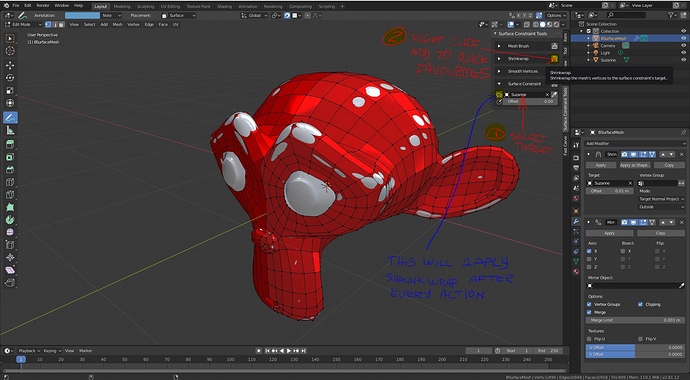Yeah this is a must-solve for retopo. Any retopo. And is one of the features needed.
One thing I do hope gets fixed at some point is the snapping. Right now I am using Face snapping to do my retopology, but some tools don’t actually recognise that when using them. The Smooth tool could be pretty okay to even out the topology if it knew how to snap to your model while using it. Also, we need that Relax brush from Pablo’s sculpt branch to work in both Sculpt and Edit Mode. Super useful when doing retopology.
Another example would be extruding loops with snapping activated. Face snapping doesn’t recognise the backside of your model and snaps based on the faces closest to the camer, so extruding something like an edge loop around a leg will lead to the loop squishing itself together, so you have to deactivate snapping to deal with those problems.
That’s a good example of why blender is so cool.
It’s a full 3d app, you have a lot of options. Not just what’s built in or intended.
Since ages, we’ve been using ShrinkWrap with retopo.
So you enable face snapping (and alternate between: ProjectIndividualElements On/Off, depending on what you’re doing. This because that setting alters the Extrude vert/edge behavior)
With the ShrinkWrap Modifier, if source verts get too out of whack and it get’s a bit glitchy, you just need to apply the modifier (in order to bake in the mesh) and create again.
Copy the modifier, Apply the top one. Done. There’s scripts that automate this. Wazou had it, iceking with IceTools etc.
I actually prefer having it as a modifier (you still need screen space snapping on)! It gives me more options and freedom. I can isolate parts of the model I want to be snapping (with vertexGroups). This comes very handy when doing mouth, eyes, etc.
Edit:
Not to say we don’t need some extra tools. Like the one Pablo Dobarro made a prototype of.
Or the PolyQuilt tool.
And more display options for better legibility.
I’ve tried using the Shrinkwrap modifier, but the reasons I stopped using it were 1) it takes too much time to set up and reapply every time and 2) the placement of your mesh differs too much from what is actually seen on the modifier.
I just want to get started with an absolute minimum amount of set-up. I only apply the Shrinkwrap once I am done with my retopology and have a MultiRes/SubSurf modifier ready, since that’s when it actually matters. That way I avoid having to reapply the same modifier every time something goes wrong during the retopo stage.
The PolyQuilt tool is pretty darn useful for one thing only. Adding tris/quads in empty areas that can snap to your mesh surface (it works with Face snapping). The Poly Build tool can’t do this reliably, so I use PolyQuilt to add my quads and then use all the baseline tools in Blender to do the rest of the work. This way I don’t have to bother adding a quad object to my scene and just add an Empty Mesh Object to start working immediately.
I hope the devs add that same functionality to the Poly Build tool, since it is essential to be able to add new polygons to empty areas to block out your loops and more.
Another strong aspect of blender > a very strong addon community.
There’s addons that set up all of that for you with 2 clicks, picker in the UI and clicking on the target mesh. It won’t get much easier than that. For applying and recreating the modifier from there on, single click, or you can have it in a Pie 
As for the PolyBuild tool, it’s a nice start, but too much old-school blender mentality. I prefer what Pablo Dobarro did! If Pablo takes on retopo, I have high hopes!
Give it time, we’ll get there 
I agree. In Maya, I just press one button and I’m ready for the retopology process, without any adjustments.
And I still use Maya for the retopology of hard surfaces.
And most people who have heavy retopo projects do, I find.
For this reason. And also once you invoke the quad draw tool you are pretty well set. You get into the zone and never have to even switch tools.
When you have been doing retopo in Maya for any length of time you see how annoying and clumsy the process is with other solutions.
I have tried many times to to get my artists to adopt other methods.
It always comes back to speed and ease of use in Maya.
From there speed is based on an artist by artist basis. Not because of a tool.
If one artist works faster in Blender (retopo) chances are he will also work faster in Maya (retopo) provided he takes the time to learn it first.
All artists work at different speeds based on skills at different tasks.
Shared this view with our Maya users. Now they also request a video)
We hope one day they will be as fluent in retopo as your artists already are.
Share your knowledge to get the best realization you ever dreamed about.
I think the Blender developers know the score and want to do the best they can within the current confines of Blender to add the best solution possible.
To be honest, I really don’t have the time to make videos about this.
There are 3 viable options in this case:
- Take the feedback from all users (you me, everyone) as data to collect and plug into the planning of tools. And use this data as clues where to do more research.
This is a proven method given the time constraints of professional users and the needs of developers.
- Developers buy and use the apps that the users are saying have the tools they need. Not to steel IP but to understand subjectively how it works.
This is also a proven method.
And given the fact that many professionals don’t really have time to make specific videos or tutorials to showcase workflows there is a third option
- Hire professional freelancers on a consultant basis. For instance someone who makes a living with software X, to work in-house directly with developers.
And another way this happens is more indirectly. When studios use Blender and develop inhouse tools - animation for instance - that they do based on and inspired by their use of Maya - for example. And then do the best they can to fill in the gaps of things missing in Blender.
XGen is an example of this.
In my opinion, these are the best methods to use and/or leverage.
If you want to apply the modifier but continue editing, first click Copy, then Apply.
Surface constraint tools (free )can apply shrinkwrap automatically(may crash blender) or by pressing a button.
Made this add on that sets up everything up for retopo, color, shrinkwrap, snaps etc… you just need to enable bsurfaces and follow the video
addon_add_retopo_object.zip (1.6 KB)
Jayanam also has the Fast Sculpt addon that sets all this up. Personally though, I will be looking to Topogun 3.0 beta. None of the current retop solutions are good enough, imo. Max base tools and Topologik plugin, Blender base and various addons, even Maya quad draw which I’ve used a lot recently… none of these solution are the complete package. All are missing tools or features or quality of life from the others. Maya Quad draw is the best base tool, artist-friendly workflow and setup, but is missing more advanced procedural features that Topologik has. Topologik has great features, but is very badly designed(by the ingenious Max programmer Clovis) and not artist-friendly at all. Blender and addons is decent enough, but a bit all over the place and unpolished. Hopefully the 5 year hiatus of Topogun will have been enough to finally plug this outdated gap in the workflow.
Yeah it’s true. As it is now there is no one stop shop for retopo.
We use a combination of…
Zremesher
Maya retopo
Blender and modifiers
To give and example of the complexity and diversity of meshes.
This character was hell. (Sculpt version shown here)
I usually let my sculpt artist go to town. It is not his concern about technolgy. Design is all I care about here.
Then we have to unpack it and find various methods to retopo. We used all of the above methods here.
Another example. (Sculpt version)
I only post this to show retopo is all about context.
You can’t just show a simple or even complex monster or whatever. Retopo is not only about drawing quads over a naked body. That is only one small part of a much larger process with various scenarios that also includes prepping meshes for dynamics and animations.
Additionally for example with beads and rope. We don’t retopo it in the traditional sense. We recreate it with modifiers and simply match it back to the sculpt version. This is much more efficient. And if there is something to bake, we only bake that one segment. Or if we want variety we make several segments and mix them up.
Thanks for sharing 
Of course, the creation of the right retopology tool is the subject of many years of research.
It is common situation in industry - artists make models, and need for proper tools, but money follows their managers, that don’t need any kind of tools)
That’s how lack of development is reached.
We’ve got the most minimalistic solution possible at the moment, so we using b3d F2 both for any type of modeling (CAD / organic) and retopology.
Any tools that go on top of this require a higher level of abstraction, so it also have to be designed.
Currently we has got a lot of artists here, that “just use some tools from somewhat software”, and no workflow designers to generalize that task to design a proper tool, testing it for all possible conditions for speed and simplicity.
Software may be free. Development is never.
To make software, someone have to pay money, or to pay attention.
Quad Remesher has been released!
Jeroen Baker made an update today regarding the Overlay Retopology patch. Some new changes added to the patch and an assigned reviewer to check the code. Meaning that it might possibly be in its final stages of development before getting submitted: https://developer.blender.org/D5919