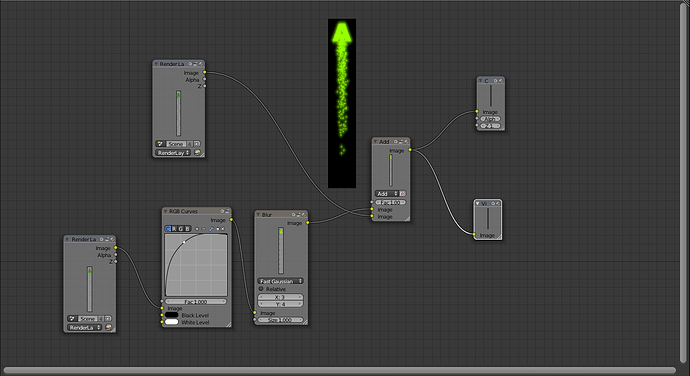Hi!
I need help with transparency problem when i save PNG image as RGBA.
So - when i save same image without alpha channel it saves as i want it to be, but when i set to RGBA, it becomes very transparent - i placed black background to see how it looks.
I’m using compositor for effect i want, also i selected straight alpha in shading panel.
Don’t know what to do with that to get same result as without alpha channel.
Also i tried to duplicate layers in PS, and after about 20-30 layers on top, it looks about that - so there is color information, but very transparent.
Here are image of RGB and RGBA, how it looks and node setup: