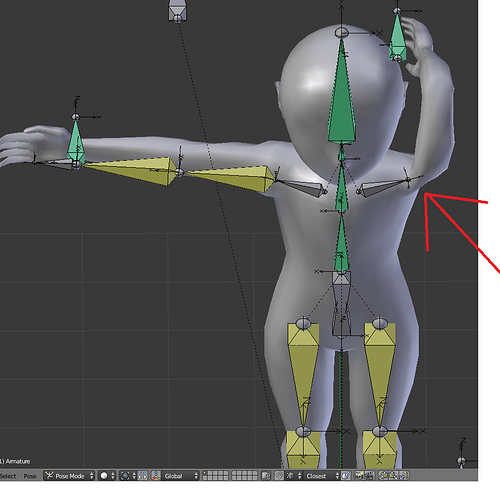Hi all,
I am just starting to learn rigging and animation. I have set up my rig by follow this tut: http://cgcookie.com/blender/2011/12/12/blender-introduction-to-character-rigging/ (of note, it uses an IK target for the elbow)
I am trying to get a basic karate-chop motion animated. Problem is, the shoulder-part of the mesh deforms in a strange way. I can’t tell if this is due to bad modeling (topology), weight painting, or rigging. Can someone take a look at my blend file and help me get a better deformation of the shoulder?
Blend File: Test-Rig-Bad-Deform.BLEND (918 KB)
Picture of the Problem:
In reality, my arm cant bend that far back.
I can just about get my wrist past my shoulder when my elbow is pointing forward.
With the Armature in pose mode, I noticed the mesh was not aligned to the figure that well.
So I aligned it a bit better.
I enabled Preserve Volume for the Armature Modifier.
I added a Subdivision Surface Modifier, so the mesh looks a bit more smooth.
I moved the Arm to a more realistic position for the chop.
The deformation is not too bad.
http://www.pasteall.org/blend/28050
http://www.pasteall.org/pic/show.php?id=69096
This kind of deformation could be made better by:
Moving the bone in edit mode, so the joint are in a good place to deform the mesh.
Better mesh loops at the shoulder joint, deformation friendly.
Rotating the shoulder bone at the same time when posing.
Using more bones for the shoulder and or arms.
Hooks, shape keys, and drivers to correct the deformation.
Its good practice to choose a mesh edge loop for the joint, weight the loop to both bones just a bit (0.1), then from that model the mesh so it deforms better from the joint.
If you check the video at 00:43, you should be able to notice the shoulder joint mesh edge loop, and how the loops after are spaced, same goes for the elbow, wrist, knee, ankle.
Mesh topology and bone weight is important here.
The knee joint is a good one to practice, the hardest joints are usually the hips and shoulders.
Thanks DS,
I see the improvement those changes made.
Do you know of any good video tuts on this topic? Most of what I can find is related to the Riggify add-on. There seems to be very little out there on building a custom rig and how to avoid unwanted deformations, etc.
Anyways, thanks for the help!
I dont want to recommend any tutorials or threads, maybe someone else can recommend something.
There is stuff online, try google image search or video search “shoulder deformation” for example.
There are different ways to solve deformations, joints or twists, I think its just practice, tests, trying different things.