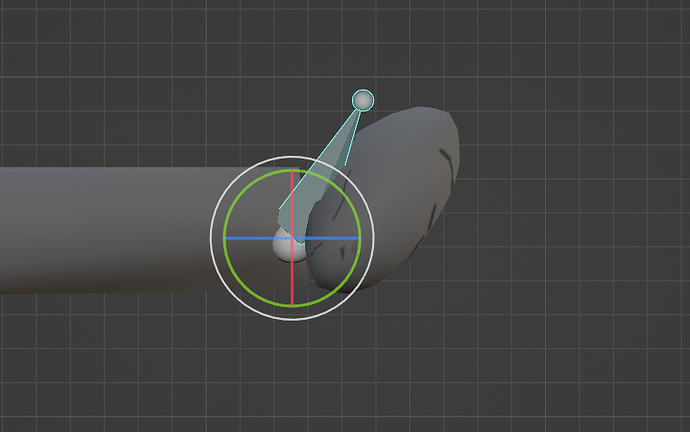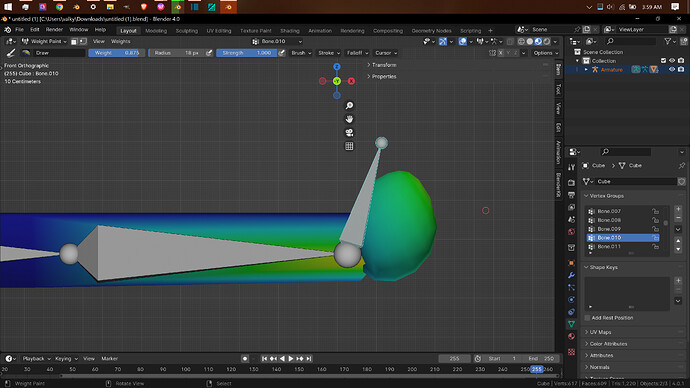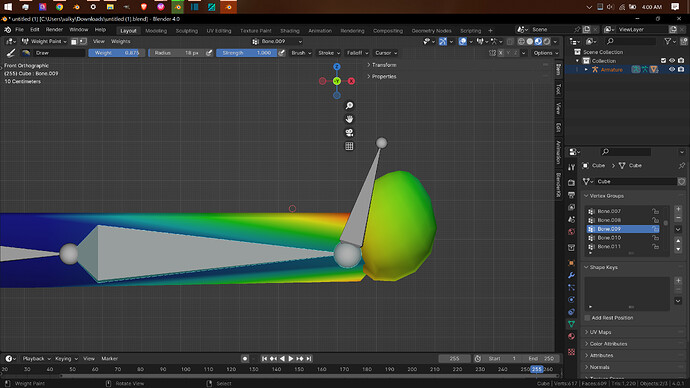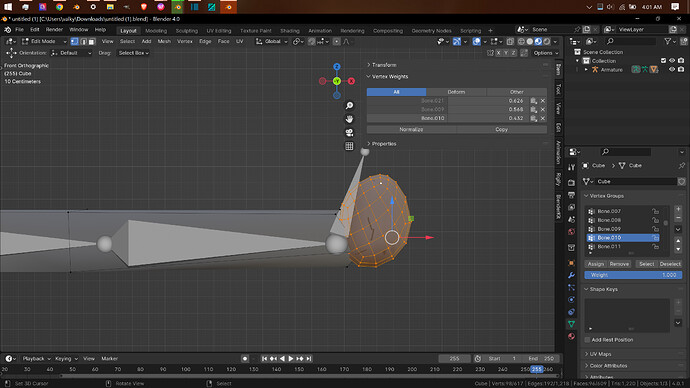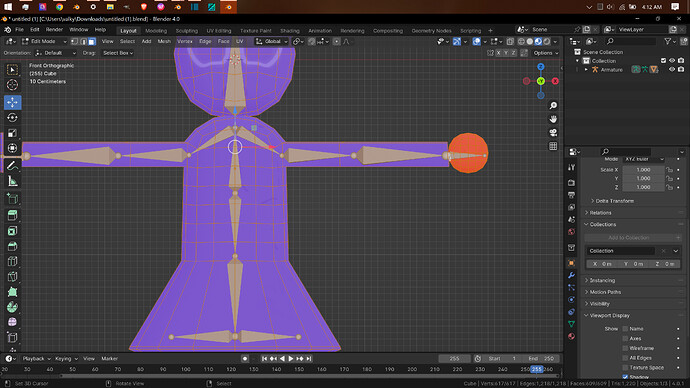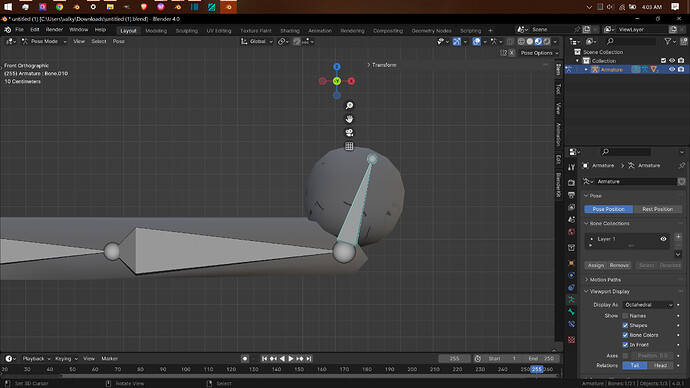when i was modeling character from my upcoming horror game, i finished making rig for character and i test posing but i noticed rig goes through hand
Welcome to the community. ![]()
Can you link the file? Rigging issues can be difficult to diagnose from a single screenshot.
Is the bone entirely inside the hand when the rig isn’t posed? If it is, and the hand is lagging behind the bone, then it looks like it could be an issue with your weights.
ok, give me second
Your problem is your hand has weights on it from the forearm bone as well as the hand, and your forarm has weights from the hand. The issue was most likely caused by the inverted normals on the hand. You can check the weights by going into weight paint mode and selecting the bones one by one,
or you can go into edit mode, and select a single vertex, and check out its weights,
You want it to be weighted to bone.010, but you can see it also has weights from bone.021, and bone.090.
Since your hand has inverted normals,
you can try flipping the normals on the hands and reautoweighting. That fixed it for me.
You can also remove the extra weights in weight paint mode, or you can select the hand, the select the extra vertex group over in the Vertex Groups tab, and hit REMOVE. Either way will also fix your issue, but you’ll still want to correct those normals.
As a side note, if you intend to animate the arms bending in your game, you may want to look up low poly elbow topology. A single loop (which isn’t over the bone joint which will also give you deformation issues) doesn’t tend to deform well. I also notice you have 10 segments of bendy bones on your upper arms, but no geometry to support a bendy deformation. Was that intentional?
ok thanks and are you gonna send me file?
I wasn’t planning on it, since it’s a pretty easy fix (I only fixed the hand issue, nothing else), but sure ![]()
HG.blend (1.3 MB)
This one should work.