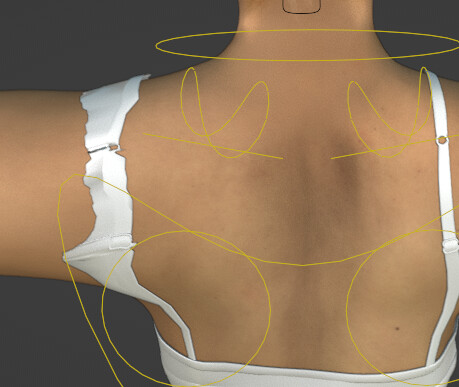I got a file with a 3d char. I’ve already positioned it to the end. Now I’ve noticed als of this…
It deforms and stretches totally. How do i fix this in retrospect? Unfortunately I have no idea abt weight paint or anything else regarding rigging…
I got a file with a 3d char. I’ve already positioned it to the end. Now I’ve noticed als of this…
It deforms and stretches totally. How do i fix this in retrospect? Unfortunately I have no idea abt weight paint or anything else regarding rigging…
That kind of thing is going to happen. Your best bet is to live with it.
In real life, physics takes over: that strap slides across the skin as the shoulder moves around. But setting up physics for that strap is painful and slow (have to rebake physics all the time while animating) and not very effective until you spend a lot of processor time on the problem, not to mention your time tuning those physics.
Part of my solution to problems like this is at the modelling stage. If a strap is going to be taut, I leave it low poly, no loop cuts through it. It can’t bend if there are no vertices to bend.
There are potential rigging solutions, but complex, and you’ll always be risking clipping. It’s not the right problem to start on if you’ve never done any rigging or weight painting before.
Thank you vm for ur reply!
The only thing I can’t understand here, is that it’s only on the left side. On the right side it looks normal and not even clipping. And it’s symmetric. Can u just tell me, where the problem is? So I can search for a solution here. Cause right now I don’t even know what I’m looking for… ![]()
I could tell you the difference between the sides if you linked a file. (Personally, I’m leaving my computer for a week in about ten minutes. But if you link a file, somebody else could.)
Unfortunately i can’t share the file, because it’s a business project… thank you vm though. I hope someone else can help me c:
Hi, one solution for someone that can rig is to rig the strap with chain of bones or bendy bone and adjust when animated with keyframes or use shape key to adjust the straps.
if you can save the clothing with the strap only in a new file and share, i can then show you examples.
That would be very nice. Hope I understood it correctly, I just imported the bra into a new file.
Here is another picture, how it looks like atm, in her end pose.
blenderartist_help_underwear.blend (3.9 MB)
Thanks will have a look and see what can be done.
Looking at the position of the straps i think the need to be closer to the neck, also the body wights round the right shoulder blade look wrong like a fold.
Yeah, I think a lot of the problem here is that the straps are in the wrong place, they’re too far out from the spine on the shoulders
Edit: ok yeah how you got the file is where the straps should be
okay so what does this mean for me now? :c
yes it looks like the weights mess-up the straps. without the skill of weight painting you be straggling to fix this. i will show you soon an example rigging file just for the straps but i thing you need to show a screenshots of the weights round the shoulder/upper arm because that is the main problem the distortions are caused by wrong weights in the wrong areas.
which bone is this refers to?
Ok the wieghts don’t look right and the straps for some reason been misplaced. so i think you need to clear all the weights from the bra and start again. i will send you a file with rigify and bra only with weights for you to see how it should look like. also before you start again make sure you apply all transforms on the bra.
will be sent tomorrow.
amazing, thank you veryyy very much!!! ![]()
Hey, i just weight painted the arm area as u did. But I’m obv missing something. Since u are familiar with it, could u possibly tell me what? I don’t get it… sorry!
Moving the arms, still restult this: