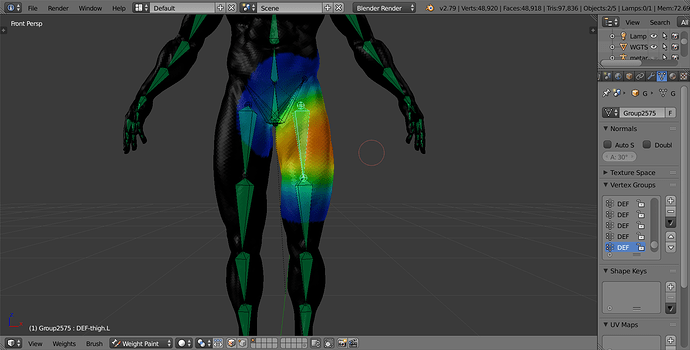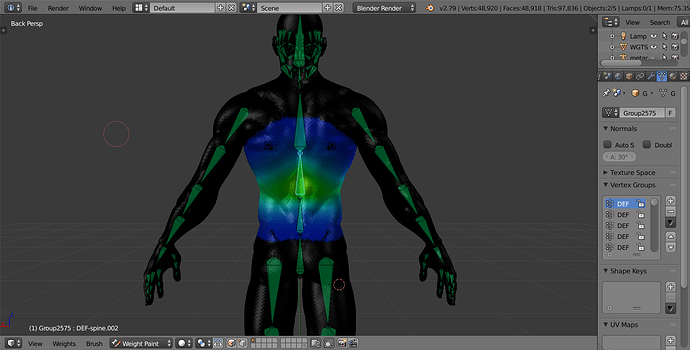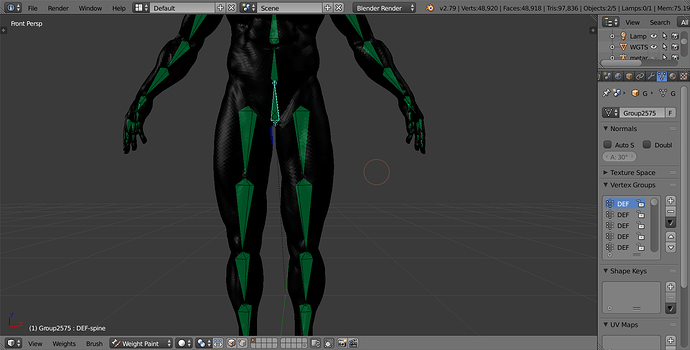Hi there.
Ok, finally I succeeded in creating Rigify human armature and especially parenting it with mesh, before this my attemps with parenting only caused Blender (2.79b) error with bone heating. Now everything “should” be ok, including scaling and rotation of mesh. I didn’t do any manual weight painting, etc since this is all new to me and learning curve is not too easy for total 3d-noobie.
Anyways, I parented armature and mesh with automatic weights and that worked. However, when trying to move or rotate any parts in pose mode, even a bit bigger move causes cracks with the mesh surface every here and there, usually near active body part.
My mesh has almost 400,000 faces (it’s by Paul Chen and freely downloadable) and since my purpose is just to create technical style single pose images in different positions it should be no problem to use this high-poly mesh. Not sure whether the same level of detail of muscles, etc could be achieved other way but I’m fine with this.
As said I have applied rotation, scaling as well as location properly (IMO) with mesh and then created rig from metarig, which I parented with mesh and that’s fine. But when moving body parts, following happens:
As you can see, weird shifting and distortions in surface happens and I’m not sure what to do to fix this. Does this happen because of high-poly mesh or bad weights, wrong/too many/too less vertice groups or some other reason which could be easily fixed ?
Any help would be appreciated.
I have uploaded my blend file (.rar 13MB) to address below if someone could take a look at it and tell me what’s wrong (or even better, fix if for me for small fee?). Blend file has metarig there but one needs to generate the rig and join it with mesh.
https://www.kujakatti.fi/blend.rar
I tried to find an answer for this but didn’t succeed with my poor knowledge.