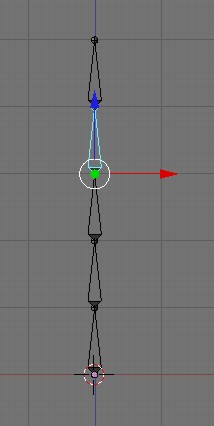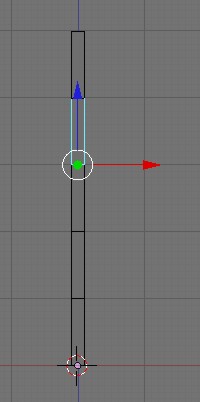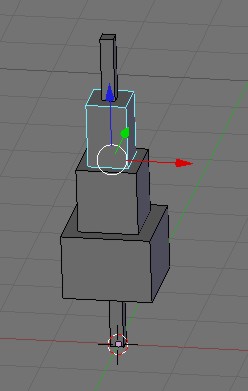Okay, I think I’m finally understanding what everyone is saying! 
As I said already, I knew I was the one who was confused.  Thank you for the reply, AnyMation. I’m sorry I was so confusing.
Thank you for the reply, AnyMation. I’m sorry I was so confusing.
I’m new to this stuff, so here’s another try at answering your questions. Thanks for your patience.
To answer your first question…
First of all, I've never really thought about the low poly model as being an "armature," or at least I've never quite used those words to describe it. I kind of refer to it as a "low poly stand-in" for my higher-res mouse model. I'll be using this low poly model to block out the motion for my 3D animatic. (Like I said, I'm new to this, and have never animated a character in my life - just simple camera stuff.) I hope that clears up the first misunderstanding.
As to your second question, the model is parented to the armature (but I guess when I say “armature” I’m thinking of the “bones” used in Blender,not the “low poly” model).
I still sound confused, don’t I?
Well, anyways, I got the idea from Autodesk’s 3DsMax. Looking at it from that perspective, I can see how one could look at it as an armature. I guess I never thought about it that way.:o
Attatched is the picture that I used as reference to build my “low poly” model.
Oh, I almost forgot about the rest of your post!!!
Actually, I’m looking at trying not to use “fur” on the mouse. Instead, I’m trying to get the effect that I’m looking for by using color+bump maps. I still don’t know if I can pull it off…Remember, I’m new at this. The only thing I really know what I’m doing is modeling, and even that could still use a lot of work. 
About the color of the mouse, it will be multi-colored. I’m trying to get a semi-real mouse for this project.
I hope that answers all of your questions. If not, or if I still don’t seem to be coming across in the right way, forgive me. I’m terribly sorry, but I still don’t quite know what I’m talking about, but I’m working on that! 
Thanks again! God bless!
Attachments
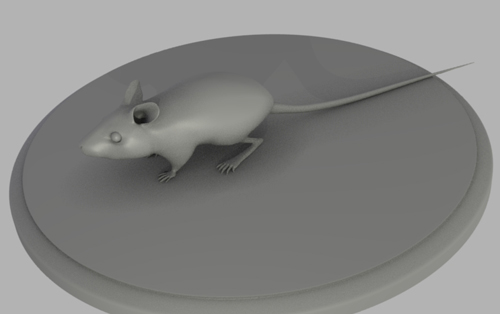

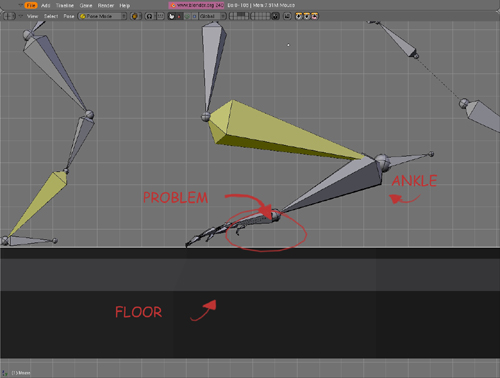
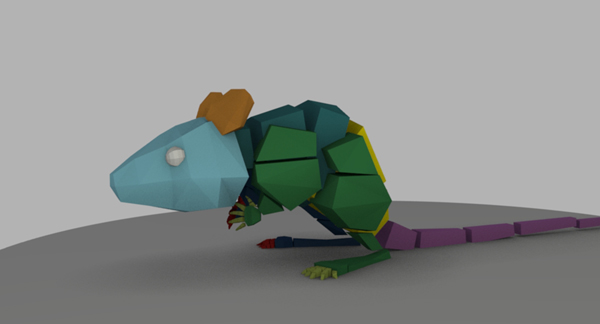



 Thank you for the reply, AnyMation. I’m sorry I was so confusing.
Thank you for the reply, AnyMation. I’m sorry I was so confusing.