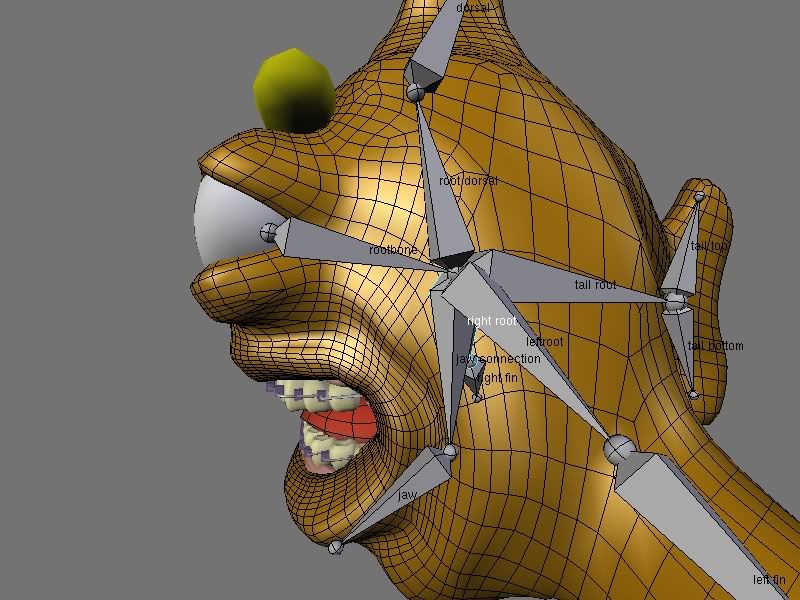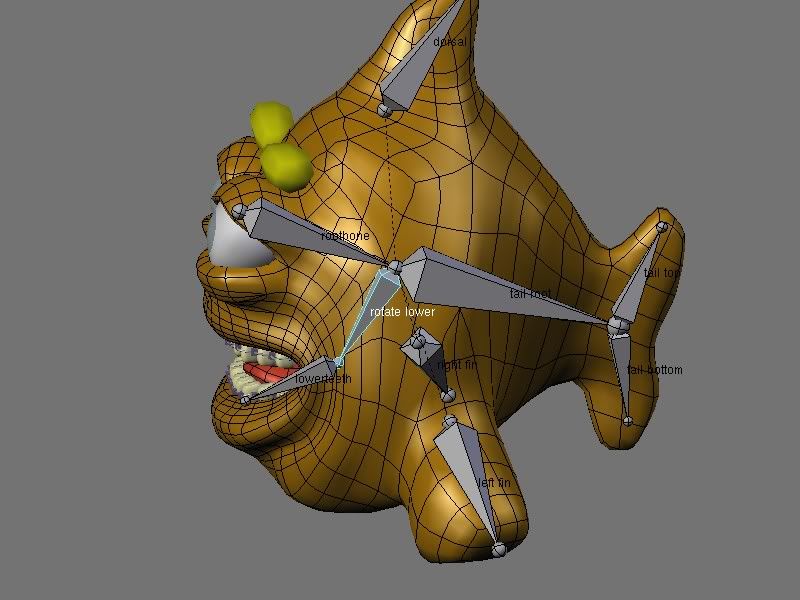Any tips for unwrapping? I have never successful unwrapped something (ears were my downfall when I tried it with the monkey mesh). Should I have the eyelids in a closed postion? Also when texturing any suggestion for avoiding stretching when I deform the mesh for animation?
The thing that helped me most when learning unwrapping was Graybeard’s tutorial at ibiblio.com. Search “uv” in the Video Tutorial List (sticky thread in the Blender General forum).
Thank you for that, but any ideas regarding if the eyelids should be shut or unshut for an unwrap?
shut.
Try to minimise texture stretching…
And should the mouth be shut as well?
In your case, yes. The idea is to deform your character in a way that the faces are as un-squished and un-stretched (in that order, if it makes a difference) as possible.
If your mouth/eyes were open when you UV-mapped, when you shut it the texture would be noticeably stretched in the most unappealing way.
Current Rig. I will post a blend up. If i run into more trouble. I hope other can learn from this. :-?
You know, the bones don’t all have to be physically connected: you could delete root dorsal, left root, right root, and jaw connection.
You seem to have an awful lot of subdivision around the mouth.
Otherwise, very nice.
Is there away to select edgeloops in edit mode? I could delete a few of those I think and reduce the poly count. Its a pain to rig the lower jaw, not sure how to go about it, everythin I try causes weird deformations in the lips and prevents me from fully closing the mouth. I am about read to just go in and redo the mouth so its in a shut postion, perhaps that will deform better than a starting open postion. Here is my latest rig update.
also any suggestions for eyebrow and tongue rigging?
Alt-B to select edge loops. Er, in 2.37a. In 2.40alpha the select edge- and face-loop options seem to have disappeared! Crud, that’s a terrible loss!
Use a couple of bones for the floating eyebrows, and RVK for the tongue. (This isn’t a hard-and-fast rule, but usually best for a fishy like yours.)
I’m off to see what happened to the edge/face loops…
OK, this is what I’ve found out: http://www.blender3d.org/forum/viewtopic.php?t=6897&highlight=vertex+loop+select&sid=49fa6f938d74e11bc0068fceb5b697b6
Basically, select an edge loop by using Alt+Right Mouse Button.
For some reason the selection preview is gone, so it can sometimes be a stab in the dark as to what exactly you’ll get…
Oooh THANKS A BUNCH FOR THAT ONE! I was able to get his lips restructured in under an hour. His lips are closed now at the resting postion. Wish they had a edge loops slide ability that would totatlly make my day. I am almost about ready to unwrap him!
Some updates, tons of problems! Blend file time of course! Check it out and see what I’m doing wrong and right. Use the latest CVS to use of course
http://freeuploader.com/download_viewer.php/bbf22b109c1b541125ee646050af2e6e.html
My problems are:
-
unwrapping I get strange overlapping in the mouth area which I am not sure how to fix
-
in uv select there are white faces that also show up when I use the UV paint tool (I like looking at my mesh unwrapped)
-
Even when My RVK is set to zero when I enter mesh mode the one eyelid is shut, could be an ipo problem not sure)
-
Rigging help (suggestions really)
-
Can you combine RVK data from different meshes into one RVK. So say if I have a slider for the L sound, the tongue, body mess, and teeth and all morph with one control? Perhaps this needs an ipo driver?
I hope this file proves beneficial to everyone. Not sure how to copy right the file, but if you use it for you personal projects, I will hunt you down and eat you. :< 8)
I found out how to use edge slide! ctrl+e and select it via the menu. This will really help with tweaking!
No suggestions? In the meantime I am working on a model of my face. Any tricks for creating a flat texture of my face?
Sorry, I’m out of time. I’ll check it out later when I’ve a chance.
Thank you, I know what its like to be out of time, I’m pretty busy myself. i have to get cracking on my 2d hand animation for my junior thesis. It involves the same fish.
OK, this is what I’ve had time for.
1) This is natural. I think you need to rethink where you put your seams a little bit. I still think Graybeard’s tutorial (at www.ibiblio.org) is great for learning LSCM, since he takes the time to unwrap an oddly-shaped dumbell.
2) I don’t know where those white faces are coming from. Perhaps it’s just a glitch of some sort in Blender.
3) The last edited RVK is the active one. So the eye will be closed because the currently selected RVK is with the eye closed.
If you open the blend file (above) you’ll notice I have a lot of windows open. The very middle one is the IPO Curve Editor. The fish is selected, and the ‘Shape’ option (what used to be called ‘Vertex’) is selected from the drop down box in the window header-menu. On the right side you’ll see
----
lefteye
righteye
2.40 alpha tends to hide all the RVKs by default (which annoys me…) so click on the ‘----’ to see all the RVK’s associated with the fish body. (I deleted the one named “default” --it didn’t really do anything except kind of twitch the left eye.) The bottom yellow line is the currently selected RVK, which is also the ‘base’ RVK. The next one up is the lefteye and the topmost is the righteye.
You had them reversed, so I changed the order of the lines to fix it. (Lefteye now causes the fish to close his left eye, and righteye his right eye.)
4) In the blend file above I have modified the rigging a fair bit. There are a few things you should note.
[>] Firstly, your object centers are often nowhere near the object they represent. You may have done this on purpose, but it is a bad idea.
Here’s an example:

You can see all the object centers floating in space out there behind the eyeball.
In this example, the problem is pronounced because you will not be able to rotate the eyeball like eyeballs are supposed to rotate. (Objects rotate about their ‘center’: the big purple thing.
Here it is fixed:

The other thing you should notice about the second image is that I’ve joined all the meshes belonging to the eyeball into a single object. (First select the mesh to add, then the mesh to receive [the eyeball], and press Ctrl-J.) This doesn’t bother the materials or UV mapping any, and makes things easier to handle.
You don’t have to do this though. You’ll notice that I did not join the parts of the other eye, but just parented them to it (after moving the eyeball’s center to where it ought to be).
[>] The next thing was the armature itself. It had things in all the right places, but needed a little tweaking. The most obvious problem was the direction of the ‘root’ bone. It pointed inward. Generally the root bone’s root should be at the center of your character (at the pelvis, or for your fish, behind the head), and the root bone’s tip should point in the direction of most pronounced movement.
I deleted two bones I didn’t think you really needed, and added another bone to the spine. These changes weren’t really necessary, but I wanted them for the animation (see below).
Finally, I added four bones for the eyebrows.
[>] You had a lot of extraneous vertex groups on the fish mesh. I imagine they got there by just playing around with the armature and parenting again and again. I deleted all the junk and all that’s left are groups with the exact same name as the bones. Since the fish mesh is not affected by the eyebrow bones, you’ll notice that it does not have vertex groups for the eyebrows. You’ll notice that each eyebrow only has two vertex groups as well.
You might want to go into Weight Paint Mode and scroll through the vertex groups to see how I’ve weighted the body.
[>] Teeth, gums, and braces: I deleted them just so I wouldn’t have to deal with them. You can always import them (Shift-F1) into the blend from your original blend, tab into edit mode and place their meshes back near their object center, tab back into edit mode, and move them where they ought to be before parenting them to either the ‘root’ bone (top of mouth) or the ‘jaw’ bone (bottom teeth and gums, etc.). For some reason, the gums have RVKs attached to them. You probably don’t need it.
5) You can combine RVK data from different meshes into one mesh if and only if the different meshes are duplicates. In other words, if you have two copies of the same fish whose vertices you moved around differently (not adding or deleting anything), then you can. Otherwise you cannot. See tolobán’s stuff at the bottom of my RVK tutorial thread. It’s for doing just what you want. You’ll have to dink around with it a little bit before it makes perfect sense though, so make sure you’ve backed-up your work.
More stuff
[>] The mouth is not currently rigged very well (if you open it too large you’ll see some stretching at the corners and some folding under the chin). For this particular character, I would actually be inclined to use RVK for all the mouth animation --including opening and closing.
(The whole body is only very basically rigged. To tweak it you’ll need to wiggle bones and see what pinches and folds and tweak the vertex weights to fix it. This is part of the rigging process.)
[>] I added three empties and some track-to constraints to the eyeballs. Just move the middle empty (named ‘Look At’) and the eyes follow. If you switch to the NLA Editor you’ll see that this is how I animated the eyes.
The test animation

2.23 M, avi jpeg
Since it’s eating-up space on my Rutgers account, I’ll probably delete it in a month or so.
Hope this helps.
Cool little animation! How did you fix the location of the object centers? THis has been bugging me, and it seems kind of random. I joined all of the parts together to form the eye but I get wierd colors with my iris. Otherwise I will do this, but I need to figure it out later on. How do you use track to constraints? Also I noticed you set up RVK’s for the skeleton? Those aren’t slider controlled? THat would be really sweet if you could set up actions and slider control them, you can do this in Maya I know. You have na interesting method of weight painting, I will have to try it, looks like rather abrupt bands of influence, but it seems to work really well. Back to tweaking! The one thing I don’t like about biblio’s tutorial is that his end result looks like the texture has seems in it. I hope that doesn’t happen with mine. It would be nice if You could paint textures and colors directly unto the fish, I think that would be fun.
Thanks. I gave instructions to fix object centers above with teeth and gums. There’s a button in blender which is supposed to switch control to moving the center, but it’s been broken for some time. Hopefully 2.4something will fix it. Make sure there aren’t any parent relationships or other constraints on the things you’re joining before joining.
You need to hit the documentation a little more. Constraints, rigging, and keyframing are all covered there in depth. It’s impossible to give an armature vertex keys --it has no vertices and never gets rendered. Once you have the basics down start playing with the NLA Editor. That’s where you’ll find the powerful stuff you want.
The weight painting is just a quickie. There should be a better blending.
UV-mapping always produces seams. The trick is to stick them somewhere where you can camoflage them…
On a completely and totally related rant:
I’m learning XSI at school. It’s complex enough to keep me busy. I don’t know how you handle all that stuff at once. :o
I’m learning maya at school, I dabble in the others when I have time. I almost got a good UV map, but got some ugly seems. I found out how to move the centers, it seems to work in the latest build.
Oh yeah I will be working on my junior animation in mirage too, I have being hand drawn currently but I like mirage’s workflow and i get to master my wacom board than! As for xsi, digital tutors, ed harris’s list on cgtalk, and character animation in xsi 4 are pretty good references. Z brush is just plain fun to use, and I bought the reference guide, so I can mess around with it later on this year. I have to catch up on my homework though,I am getting behind.